Blogging for beginners – How to start a WordPress blog

Do you want to learn the right way to start a WordPress blog?
Blogging can be quite tricky. Everybody has struggled at least once to find the right platform to start their blogging journey. Well, it is not that hard.
WordPress is one of the best platforms when it comes to blogging. Due to its social and SEO-friendly nature, WordPress is one of the best platforms to start your blog. Furthermore, it has thousands of templates and plugins for you to quickly embrace your blogging journey.
Why is WordPress the best platform for starting a blog?
With over 43% of total website share, WordPress as a content management system (CMS) is one of the most used platforms. But did you know that WordPress was started for blogging and is still one of the best environments to curate your contents? Here’s why!
Ease of use
WordPress is known for its user-friendly interface, which makes it easy for beginners to start a blog without having extensive technical knowledge.
Customization Possibilities
WordPress has a wide range of themes and plugins in its directory. With this variety of platform products, WordPress allows for easy customization to create a unique and personalized blog.
Community Support
A large and active community ensures that users can find solutions, seek advice, and access helpful resources when starting a WordPress blog.
Scalability
With WordPress, you can grow your blog with great ease. WordPress offers scalability to accommodate the needs of both small and large websites.
SEO-Friendly
WordPress is built with search engine optimizations in mind. It aids in improving your blog’s search engine visibility with features like customizable permalinks and user protections.
Mobile Responsiveness
WordPress themes primarily prioritize mobile responsiveness., ensuring your blog looks and functions well on diverse devices when you start a WordPress blog.
How to start a WordPress blog, step by step?
We need 7 steps to start a WordPress Blog
Step 1: Choose your best blogging platform.
At the beginning stage, people frequently make mistakes while choosing a blogging platform. There are certain platforms, like WordPress.org, Blogger, Tumblr, etc.
Most users prefer to use WordPress.com. It is also known as a self-hosted WordPress. It is free, easy to understand, you can install plugins, customize your site design, and ideal for individuals who’ve never been familiar with a blog before.
Step 2: Create a domain name and get web hosting:
Basically, you need two things: – domain name and web hosting.
Simply put, a domain name is your blog’s name. It’s your website’s address on the internet. For example, mysterythemes.com. It is important to engage with website visitors. You can change your domain later if you want.
Web hosting is the service that makes your website available on the Internet. Most hosting companies require your domain in order to host with them. If you do not have a domain, the hosting companies will help you purchase one.
If you are looking to purchase a domain and hosting, then I would like to recommend Bluehost.
Bluehost is one of the largest web hosting companies that provides hosting services with unlimited hosting space, bandwidth, and email accounts. It is one of the largest web hosts, collectively hosting millions of websites, and it is one of the most popular, inexpensive, shared hosting options available.
To register the account, log in.
Open the Bluehost site and click the “get started now” button.
Then you have to select your plan. They show you three plans: “Basic, Plus, and Prime.”. I would like to recommend Basic because it is used by most users.
After selecting a plan, type a new domain name for your site and click “next.”
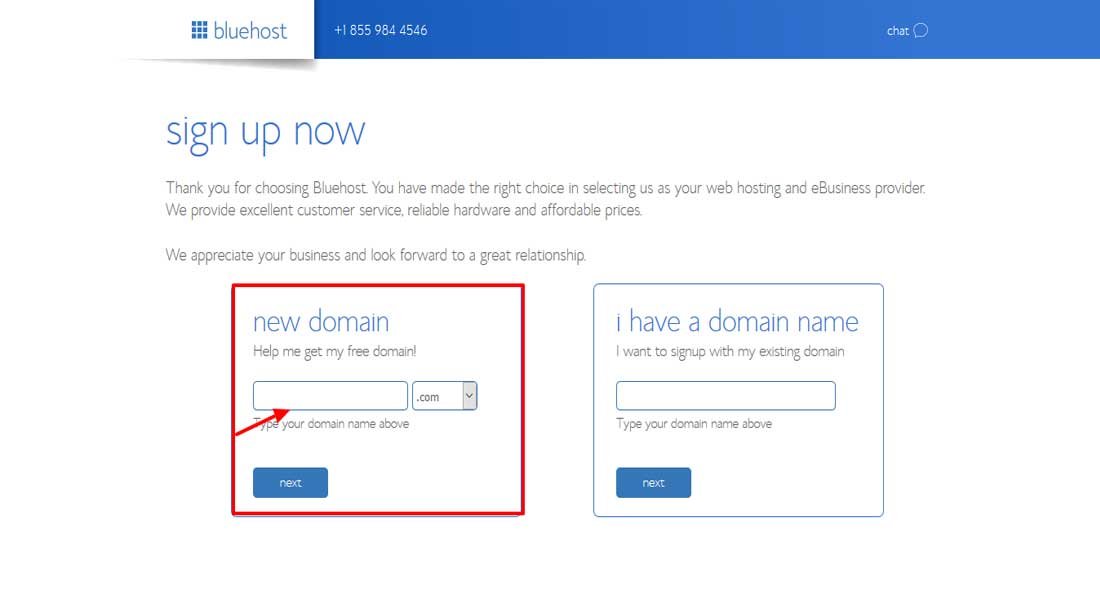
Next, you have to fill up the account information and show you the package information.
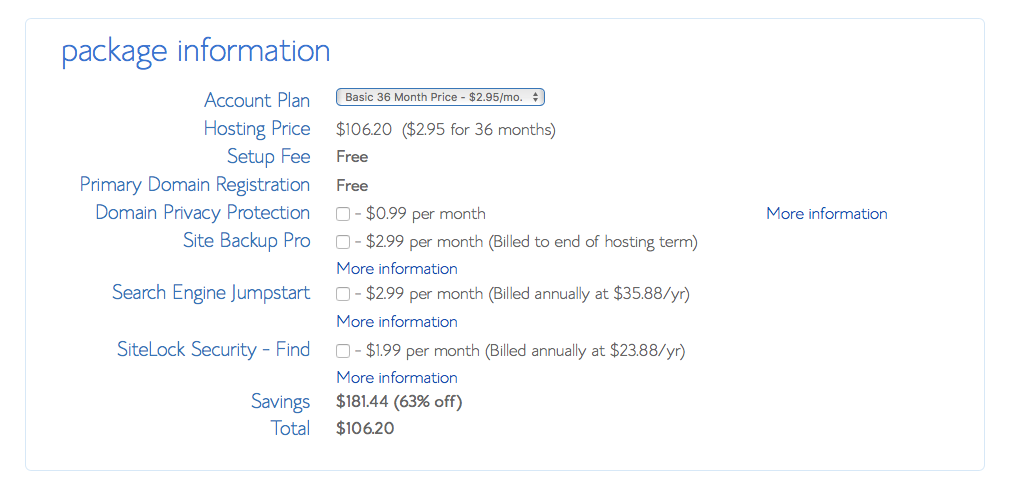
Disclaimer: The information on the image is not updated. The image is purely intended for informational purposes only.
Choose the 36-month price account plan because it is the best price. Other options are not necessary for beginners; later, if you need them, you can buy them. After that, they will show payment information. You can pay the amount by credit card or PayPal; it’s your choice. Next, install WordPress on Bluehost.
Step 3: How to Setup WordPress:
Some steps are needed to know how to install WordPress. Follow the instructions below correctly to install WordPress on Bluehost:
Login to your Bluehost control panel at my.bluehost.com
Once you’re signed in, you’ll be diverted to your control panel. From that point, click Install WordPress
After that, choose your domain name and click the Next button.
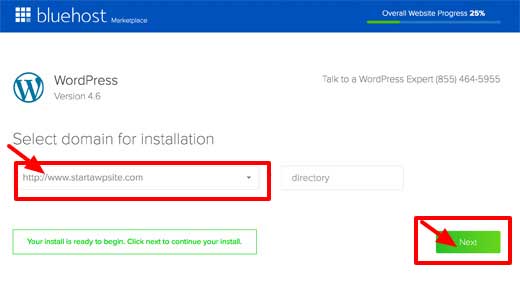
Later on, mark the terms of service, enter the username and password and click on the Install button.
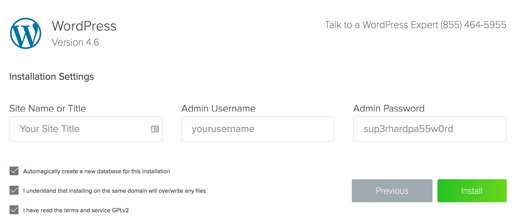
Within a moment, you’ll have a completely useful WordPress blog up and running.
After installation click, it will give you an affirmation screening demonstrating to you your exceptional WordPress login URL that will resemble this:
http://yourdomain.com/wp-adminhttp://yourdomain.com/wp-loginYou’ll use the same username and password. After signing in, you’ll see a welcome to the panel, or you are logged in to Dashboard. You are now able to customize the blog.
Step 4: Selecting a WordPress theme:
When You first logged in to your site, you’ll see your WordPress blog is controlled by themes like this:
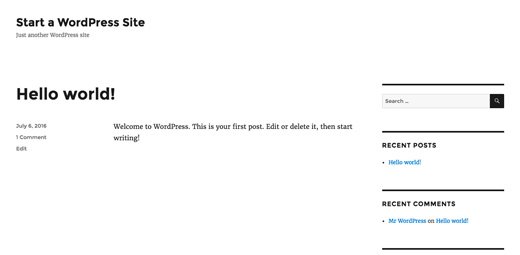
The interesting and exciting part is selecting a theme. Yes, you can change your blog’s theme. There are plenty of WordPress themes that you can choose for your site. But only free themes are allowed to install, Others are paid.
If you don’t know how to change the WordPress theme, then follow the steps:
Go to the WordPress dashboard and click on Appearance > Themes.
You’ll see the Add New button at the top. Click that button.
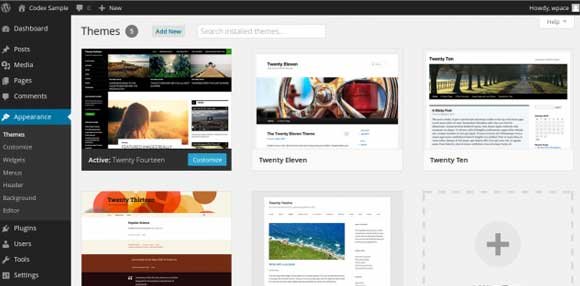
On next screen, you’ll see thousands of themes sorted by popular, latest, featured, as well as other feature filters. Choose a free theme in the beginning.
After choosing a theme to bring mouse on it, it shows you installed button. Click on it.
If the theme is installed then install button is replaced by the activation button. Click that button.
Congratulation, you have changed your WordPress theme.
Step 5: Start your first blog post
To start your blog, Go to Posts » Add New menu on your WordPress Dashboard.
You can see the editor area. You can edit your title and blog. Also can add media, insert link or much more.
If you’re ready to publish your blog then go to the right. Click the publish button. Now, your blog is published all over the world.

Step 6: Customize your blog
Entering into Dashboard, you can customize your blog. You’ll see different menus items.
Don’t panic, lowly you’ll get familiar with dashboard because it is straightforward, easy and user-friendly. Here are the various menus: –
- Dashboard
- Posts
- Media
- Pages
- Comments
- Appearance
- Plugins
- Users
- Tools
- Settings

You can customize your site’s menu after you is done with your blog/s.
Step 7: Promoting your blog to get traffic:
Promoting your blog is the main part after you published your blog. Everyday thousands of blogs are published. If you want to grow your traffic then Yoast SEO should be green, add better keywords, promote on social media like Facebook, Twitter, Instagram, etc.
Conclusion: Get started with your WordPress journey today!
In summary, embarking on a WordPress blog is a gratifying venture, providing avenues for self-expression, knowledge-sharing, and potential income. By diligently following the outlined steps, you’ve established a robust foundation for your blog’s success. Choose a niche you’re passionate about, produce high-quality content, optimize for search engines, and engage with your audience on social media. Stay attuned to the latest WordPress trends to keep your blog dynamic. Embrace continual learning, and enjoy the process of cultivating and expanding your WordPress blog.
Wishing you the best on your blogging journey!
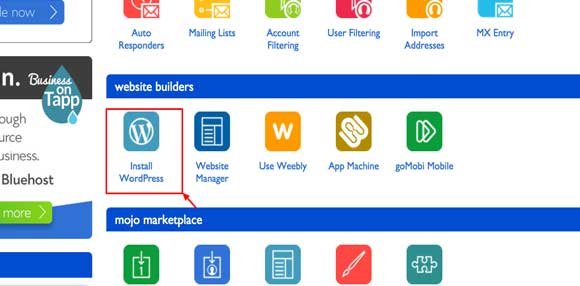
hi..
you have provided very good information for starting own blog step by step
thanks 4 share
Thanks for liking our article 🙂 !!
I have heard about blogging business from one of my friend. I am a simple housewife, I also want to earn some money from any home based work. Well now I am thinking to start blog writing. I have now knowledge about how to start a blog. My friend suggested to take help from online. So I was searching online for how to start a wordpress blog so that I can too earn some extra for myself. Well I read your blog also loved it. I think I can start my own blog site very soon. Thanks for your sharing.