What’s New About WORDPRESS 5.0(Bebo): Features and the New Editor

After the long wait, WordPress has released the new version WordPress 5.0 (the codename Bebo) comes with the drastic changes in the WordPress world. To all the WordPress users, it has been a hot topic and finally it was released just a few days ago after the process of Betas and RCs condition. In this article, we will discuss on what’s new about WordPress 5.0, features and the New Editor (Gutenberg).
How to update WordPress 5.0?
Firstly,
- Before upgrading the WordPress 5.0 make sure to backup all the database and files of WordPress website.
- Suggestion: Test the WordPress 5.0 using staging site because you can disable the Gutenberg after updating the WordPress 5.0.
- Make sure the WordPress theme support the new Gutenberg WordPress editor.
- Make sure your plugins are compatible with WordPress 5.0
- Now, press the “update” button and get the new experience of WordPress 5.0.
WordPress Gutenberg: The New Block Based Editor
The main focus of WordPress 5.0 is the new block-based editor called “Gutenberg”. Gutenberg is the codename of the editor that comes with new experience streamlined editing that covers the content in a block.
Now, it is the default editor.
Let’s look out the difference on the old editor and the new editor.
 This is the old editor where you have to use different approaches to add image, videos and other content elements. You need to add basic code in this editor.
This is the old editor where you have to use different approaches to add image, videos and other content elements. You need to add basic code in this editor.
 This is the new editor where you can add images, link, videos, text, button, and other elements by using the blocks which contains several elements on its own blocks. You can easily use the blocks to add content even if you don’t know any coding knowledge.
This is the new editor where you can add images, link, videos, text, button, and other elements by using the blocks which contains several elements on its own blocks. You can easily use the blocks to add content even if you don’t know any coding knowledge.
Let’s have a quick overview of New Block based Editor Gutenberg:
- (1) – Lets you add the title and the story to your post.
- (2) – The plus button lets you add news blocks that include a various type of blocks.
- (3) – Undo/Redo buttons lets you move the content action forward as well as backward.
- (4) – The similar setting options as TinyMCE editor where you can add tags, categories, features image, choose the visibility type and many more.
- (5) – The block section allows you to select an individual block that gives you access to settings of the relevant block.
- (6) – The preview button displays the actual live post and publishes your post.
Want to learn on detail about the New Editor Gutenberg then you can see WordPress Gutenberg Guide for Beginners – The New WordPress Editor
WordPress 5.0 Features
- Security Plugins: Security is the major concern topic on the WordPress community and to secure your WordPress site, WordPress 5.0 comes with the more strong security plugins that against data breaches and cyber attacks.
- Mobile Optimization: WordPressers are working on the optimization of mobile experience for both users and the developers. Now the New Twenty Nineteen WordPress theme has made responsive and compatible too.
- Crop Background Image: WordPress 5.0 comes with the live crop image features that means we can crop the image on the live site and upload it.
- Front-end Editor: For years, Visual Composer was managing the front-end editor but recently Front-End Editor plugin are working on it which is lighter and faster than visual composer.
New Default WordPress Theme – Twenty Nineteen
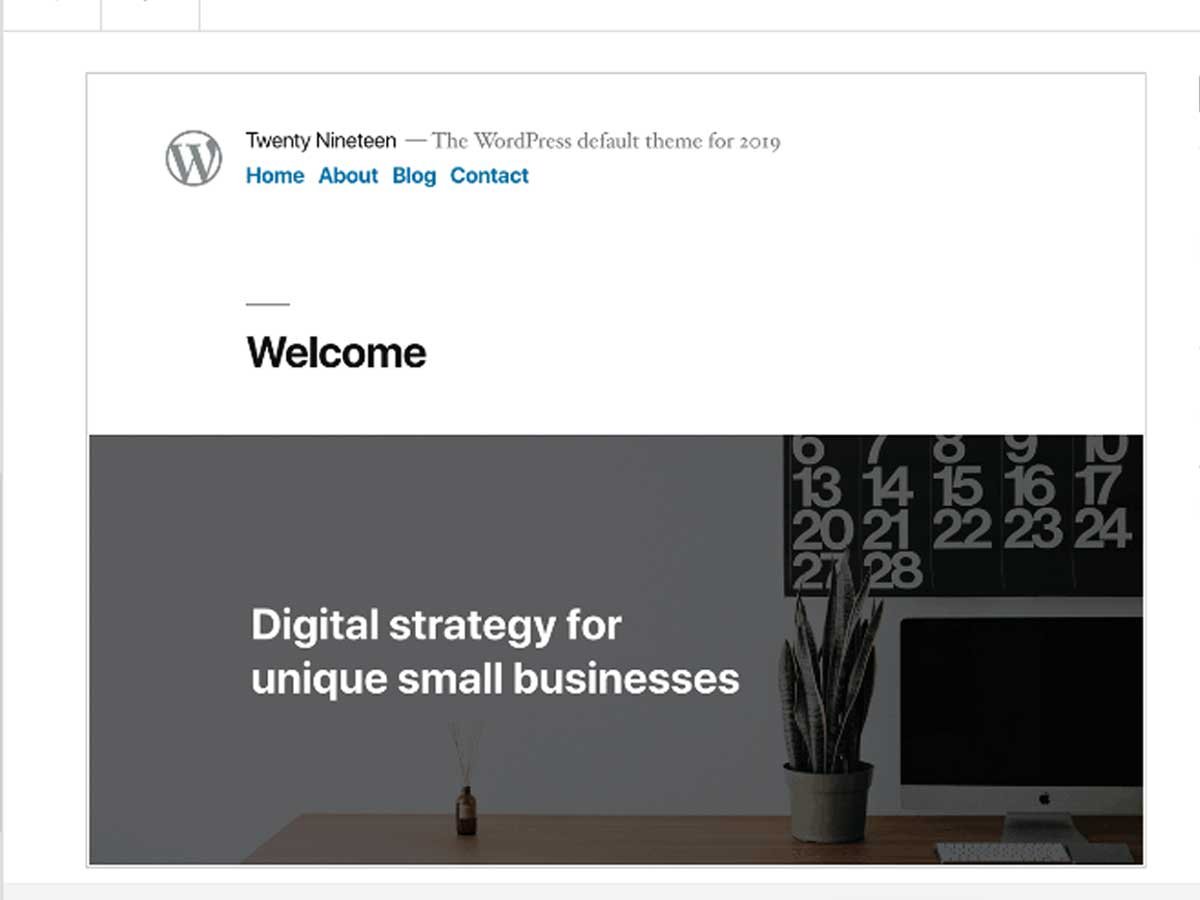 Twenty Nineteen is the new default WordPress theme that ships with WordPress 5.0. It is completely responsive, lightweight and minimalist WordPress theme that you can use to start a blog website.
Twenty Nineteen is the new default WordPress theme that ships with WordPress 5.0. It is completely responsive, lightweight and minimalist WordPress theme that you can use to start a blog website.
Twenty Nineteen is a Gutenberg ready WordPress theme that comes with the versatile design which fit to your needed website.
Want to use the old WordPress Editor? Is it Possible?
Yeah, the old WordPress Editor is still available.
If you are not comfortable with the new editor then you can easily use the old WordPress Editor. Just you need to install and activate the Classic Editor plugins then it will turn into the old WordPress editor.
Wrapping Up
To wrap it all up, we hope you may find this article helpful and have the great experience on the WordPress 5.0. Don’t forget to follow us on Facebook and Twitter.
Here are some informative article on WordPress you want read:
- Best WordPress Hosting Services Providers
- Best WooCommerce WordPress Themes
- WordPress themes detectors tools
2 thoughts on “What’s New About WORDPRESS 5.0(Bebo): Features and the New Editor”