6 LMS WordPress Plugins to Create the Best E-Learning Website.

Are you looking for the best LMS WordPress plugins for your e-learning website? Then you’ve come to the right place.
With the advancement of technology, the processes of learning and teaching are also undergoing drastic changes. Implementation of online courses and the creation of an ideal platform to help students grow and learn is now being considered a faultless and modern technique.
LMS is a software program that stands for Learning Management System. It helps you create, manage and sell online courses.
In the context of WordPress, there are various plugins that can aid you in creating a wonderful learning platform. So, we’ve created a list of plugins that includes all the functionality needed to start an e-learning website.
Let’s take a quick look at the six best LMS WordPress plugins to create an e-learning site.
LearnDash
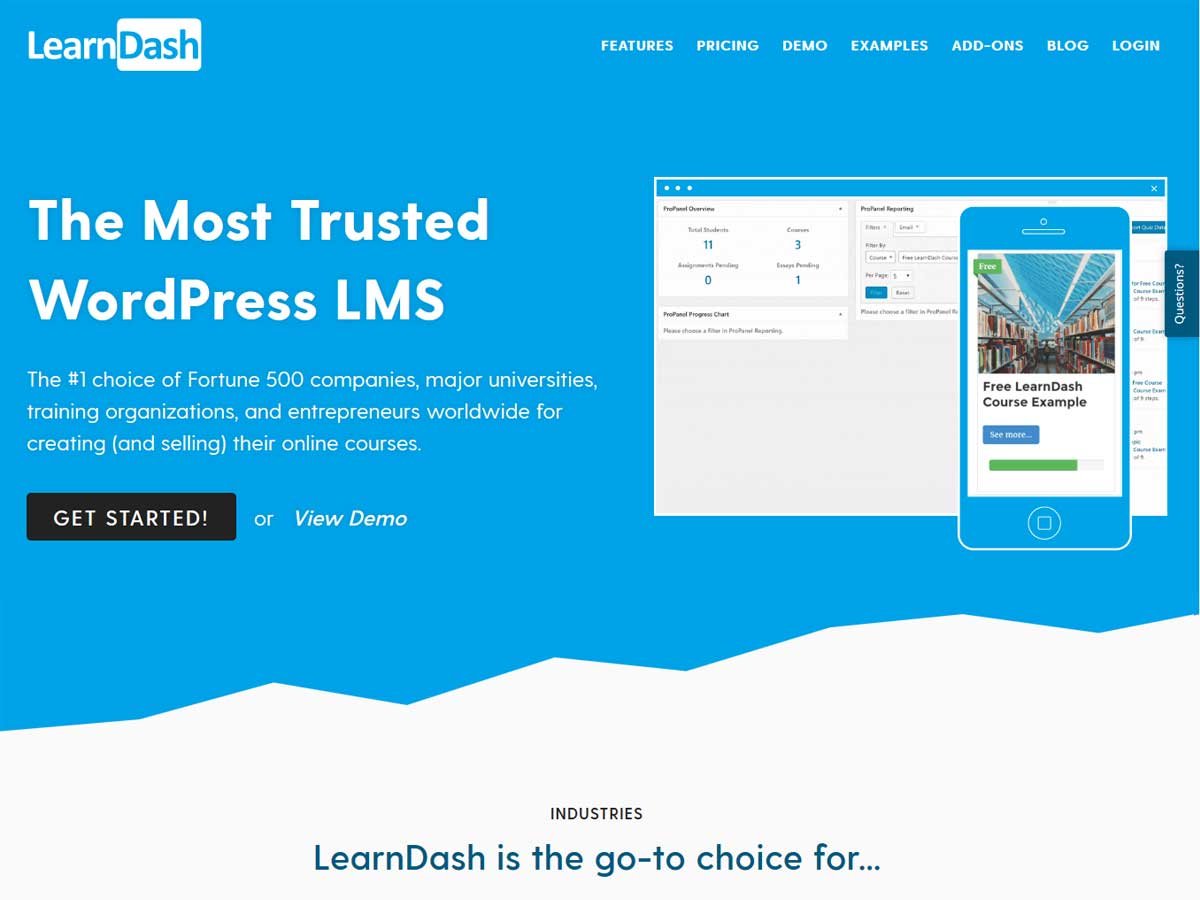
LearnDash is a premium and one of the best WordPress LMS plugins best for creating an online website. It gives you full control of your website.
With LearnDash, you can create and sell courses with ease and perfection. It also offers pre-built templates that can get your website running quickly.
You can carry out your online transaction through PayPal, Stripe and WooCommerce payment methods.
Key Features:
- Ad-Ons ready
- Drag-and-drop course builder
- Powerful quiz engines
- Built-in templates
Price: $159
Lifter LMS

Lifter LMS is an ultimate WordPress plugin that has initiative and user-friendly interference. It supports payments through PayPal and other main payment gateways.
This plugin lets you create unlimited courses with a drag-and-drop course builder. It is compatible with the eCommerce plugin and can be systemized with other marketing tools, like MailChimp, membership, etc.
Key Features:
- Unlimited customization
- Drag-and-drop course builder
- Email notification
- Flexible payment options
Price: Free
WP courseware
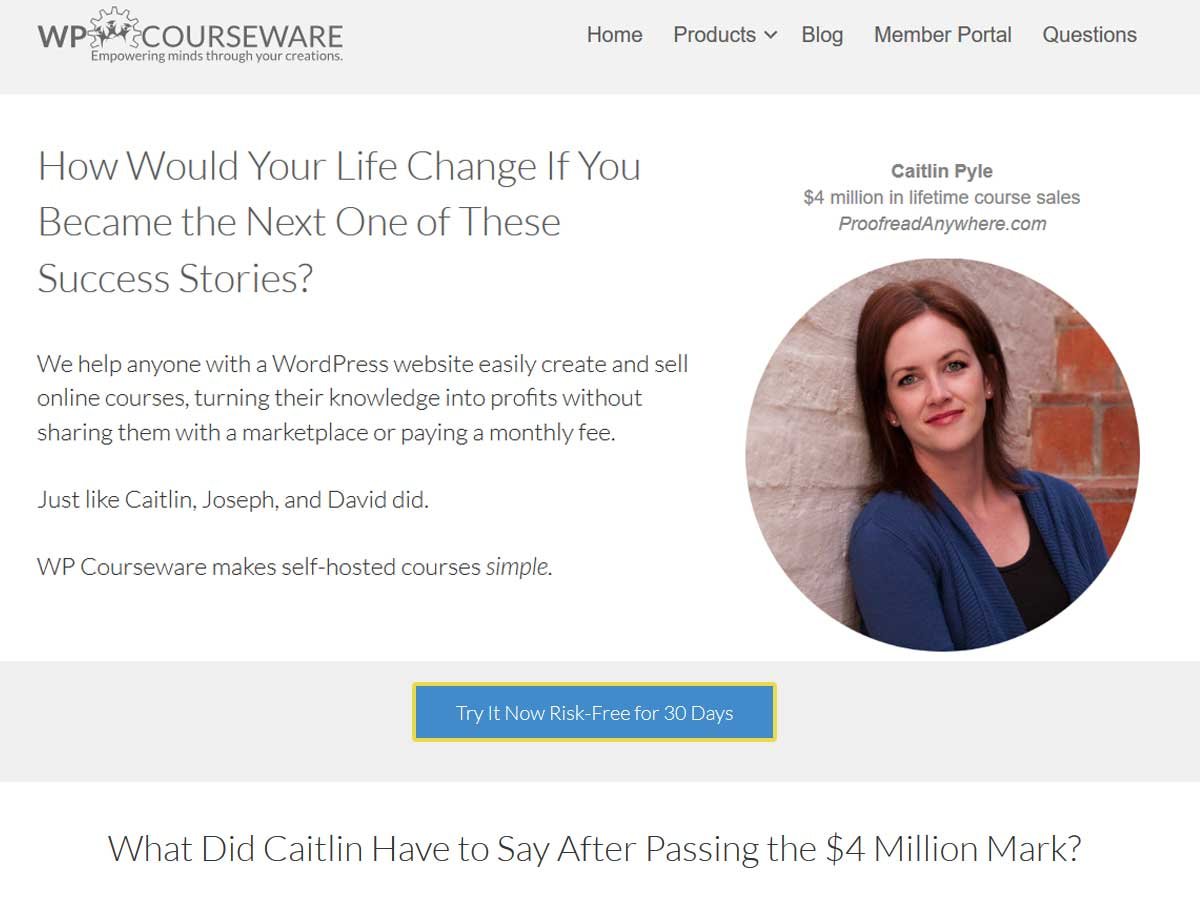
WP Courseware is another LMS WordPress plugin for selling educational courses online and e-learning. It comes with drag-and-drop that helps you create engaging courses for your students.
The plugin allows you to create course content with multi-media, like video and audio. It also offers automated notification and email-sending features.
Key Features:
- Drag-and-drop creation
- Automated notifications and emails
- Customizable
- Advanced payment option
- Training resources
- Content-dripping option
Price: $129
Sensei
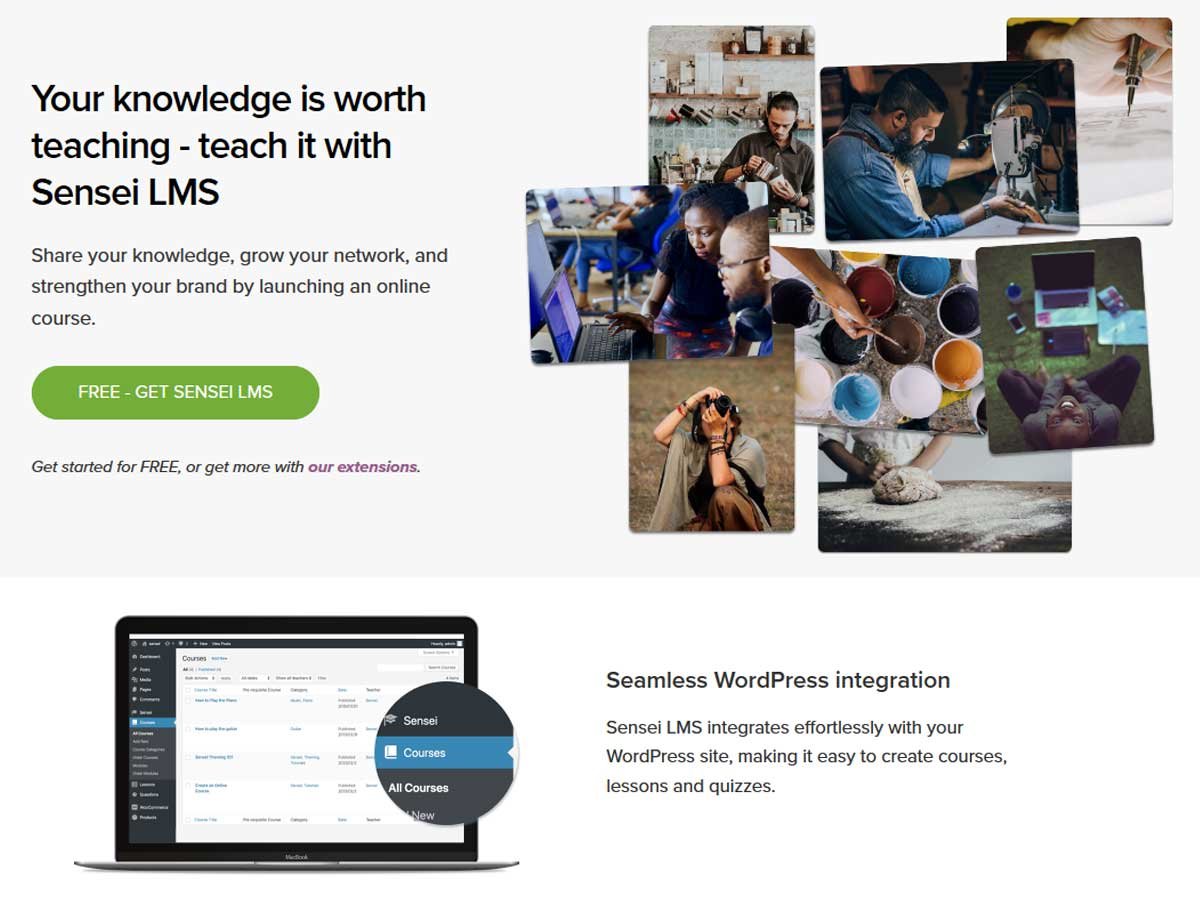
Sensei is one of the best LMS WordPress plugins created by Automattic. It is best for creating online courses, quizzes and e-learning websites.
Sensei features course analytics, a question bank option, customizable and so on. It also allows you to grade your students and provides course certificates.
Key Features:
- Buddypress integrated
- Course certificates
- Course analytics
- Question bank option
Price: $129
LearnPress

LearnPress is a great WordPress plugin that allows you to create and sell online courses on your website. It comes with a setup wizard that helps you easily install this plugin.
This plugin allows you to showcase all your courses on a single page. It is the best choice for creating unlimited courses, quizzes, lesson and questions. You can share, manage, and analyze statistics about the course you have created.
Key Features:
- Certificated course
- Prerequisite courses
- Course review
- Drag-and-drop Builder
- Wishlist
- Add-ons available
Price: Free
Tutor LMS
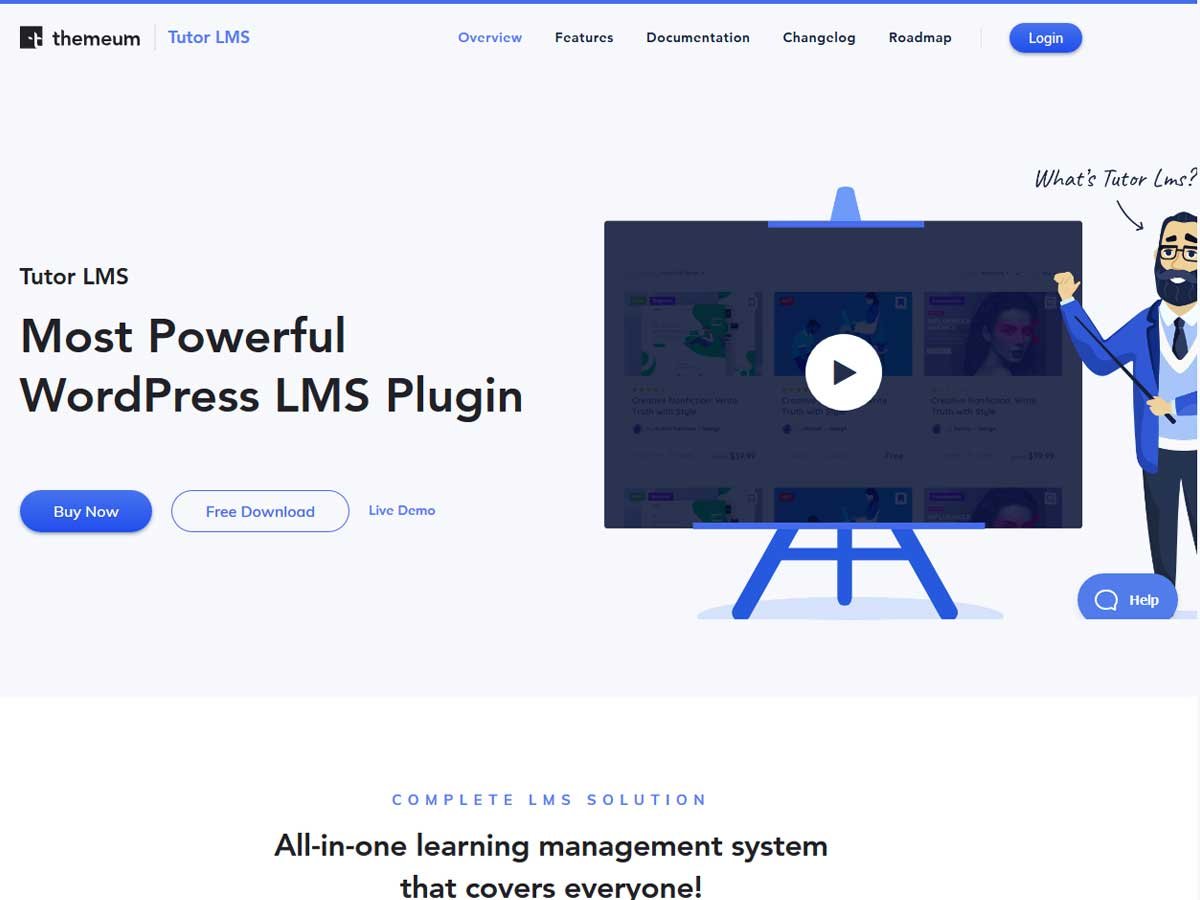
Tutor LMS is the best LMS WordPress plugin in existence so far. It is suitable for mobile learning, experiential learning, social learning, offline learning and collaborative learning as well.
With Tutor LMS, you can analyze course performance, preview courses, and send email notifications to your users. Furthermore, it comes with a front-end course builder that allows you to create courses easily.
- Certificate
- course prerequisites
- Email notification
- Course preview
- Advanced Quizzer
- Fronted Course builder
Price: $149
Wrapping Up
To wrap up, these are the top 6 best LMS WordPress plugins to create e-learning sites. Moreover, along with the LMS plugin, you need to have a great tool for creating engaging quizzes and advanced exams. For this, you can use the WordPress quiz plugin.
Hopefully, you find this article helpful. Don’t forget to follow us on Facebook and Twitter.
Do you want to recommend any LMS WordPress plugins? Please share in the comment section below:
You might also want to read other informative plugins:
3 thoughts on “6 LMS WordPress Plugins to Create the Best E-Learning Website.”