Unleash Your Innovation: WordPress Tips and Tricks to an Amazing Website

Are you tired of having a boring and unoptimized website? Everybody wants to utilize the best practices for their website. If it’s the same for you, then you’ve come to the right place. In this article, we’ll share some of the best WordPress tips and tricks to hack your website into an amazing website. From effective website management to advice on optimizing your website in the best possible way, we’ve got you covered. So grab your coffee and let’s get to work on making the best possible website for you.
Why utilize WordPress tips for an amazing website?
Let’s be honest, there are millions of WordPress websites out there. So why should you bother hacking your way to an amazing one?
Well, the answer is simple: you want to stand out from the crowd. Your website should reflect your unique style and personality. It should captivate your audience and leave a lasting impression.
With a little creativity and some clever WordPress tips and tricks, you can transform your website into a work of art. So don’t settle for average; unleash your creativity and let’s hack our way to an amazing WordPress website together!
What makes WordPress so special?
WordPress is one of the best CMS (content management systems) on the Internet. According to Colorlib, WordPress powers over 810 million websites, which accounts for 43% of the total number of websites on the Internet.
Over 500 websites are created every day, so it’s a no-brainer to think that WordPress is a special platform. On this hugely populous and famous platform, we’ll share with you some of the best WordPress tips and tricks for your website so that you can outperform most of your competitors.
One of the key reasons why WordPress is so flexible is because of its immense flexibility and customization options. Furthermore, WordPress provides an extensive gallery of themes and plugins so that you can efficiently focus on your website’s design and functionalities.
Honestly, we can create a separate blog on this topic because there are so many reasons why WordPress is the best content management platform. Our WordPress advice on this blog will help you make the most of every feature given by this wonderful platform.
Moreover, WordPress has a user-friendly interface, which makes it easy for you to create and manage your website without any coding knowledge. Its intuitive content management system enables you to effortlessly update, publish, and organize your content, ensuring that your website remains fresh and up-to-date.
Optimize your amazing website with the best WordPress tips and tricks.
Choosing the optimal WordPress products
First things first, let’s dive into the realm of themes and plugins in WordPress. Themes are one of the essential products to instill in your website so that you can get easy and highly optimized design options for your website.
Moreover, plugins give your website extra functionalities. There are over 20,000 themes and 55,000 plugins available in the WordPress directory, as per Colorlib. So, you have thousands of options for themes and plugins to choose from to make your website better.
Just make sure that you don’t add buggy themes or too many plugins to your website. These could leave a bad mark on your website.
Check out this article so that you won’t make mistakes while choosing themes for your website: Mistakes you could make when choosing WordPress themes
Choose the best theme that focuses on your niche with proper customization options. Also, choose plugins that greatly help you or your users get extra practicality from your website.
Backing up your website before utilizing the WordPress advice
You can consider it advice or caution before you take up any other WordPress tips and tricks. Before you make any major or minor changes, just make sure to back up your website and your contents safely. This method will be beneficial when something goes wrong.
Not only during changes but doing regular backups can really help your website. And you can fearlessly make drastic changes to your site without worrying about the impacts.
Update your WordPress products!
Using WordPress products like themes and plugins can really help your website prosper. But always remember that when using such products, they should be frequently updated.
Updating your products helps you refurbish your website with extra options and features the product company has added. The update could be about security, SEO (search engine optimization), or other features relative to your products.
Implementing Lazy loads for your visual media
Lazy loading hugely optimizes your website by only loading your visual media, such as images and videos, when you scroll down to that particular section. This method reduces your website’s loading speed and optimizes it.
To be more precise, the lazy loading attribute delays the downloading of your content until it is necessary to do so. If you have an image-heavy website, this advice can benefit your WordPress website.
Fortunately, in WordPress, there are multiple ways you can optimize this tip. You can use plugins like a3 lazy load, WP Rocket or you can just add loading="lazy" attribute to your image.
<img src="URL" loading="lazy">Learn what is and how to properly implement Lazy Loading in your website
Reviewing and updating your website’s contents
The world of WordPress is a dynamic and forever-changing platform. So are their contents. Therefore, reviewing and updating your website’s content is one of the crucial tasks you could do.
This WordPress tip is beneficial for you if you want to rank your website based on your contents, such as blog posts and articles.
Clean Up and optimize your website’s database

Over time, your WordPress database can accumulate unnecessary data, such as revisions, drafts, and spam comments. The accumulation of these data points in your database can degrade the performance of your site.
Use plugins like WP-Optimize or Advanced Database Cleaner to clean up and optimize your database, ultimately improving your site performance. By default, WordPress stores every change you’ve made to your post as a revision. Limit your post’s revision and clear your drafts to improvise your optimizations.
Update your permalinks
By default, WordPress uses web URLs that have a day and name in them. But one of the best practices that every WordPress expert and webmaster recommends is that you use your permalinks as per your page and post.
Foremost, this looks good and is usually easy to read. Furthermore, this WordPress prescription will also greatly benefit your WordPress website’s performance.
Optimize your 404 Error Page
A 404 error page is that type of page that appears when a user searches a non-existent page of your website. Unsurprisingly, this page could be your most visited if your website has a huge number of pages or if some of your page links are broken.
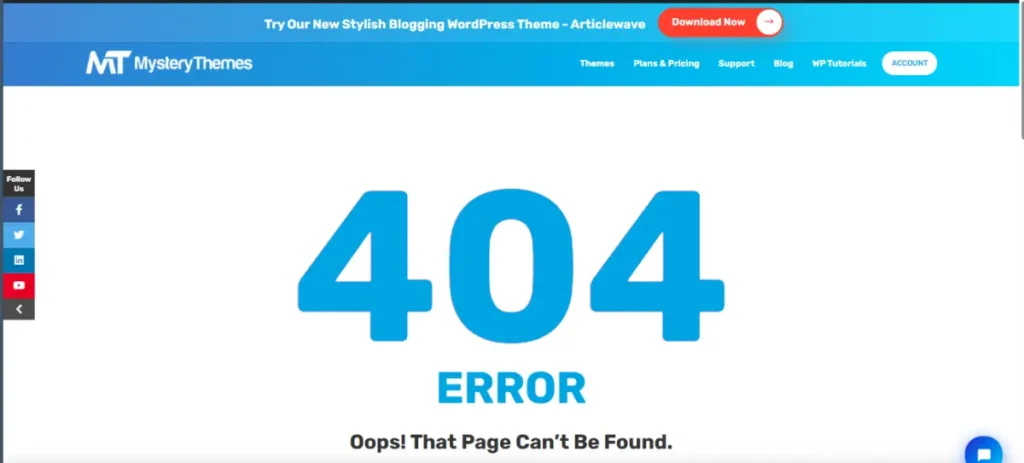
Normally, the ideal solution would be to fix the links, but optimizing your 404 Error page can also have a positive impact on your users’ experiences. Optimize your error page by showcasing your contents, giving the search box options, and adding some catchy dialogues to the page.
Use latest WordPress version
As WordPress provides the environment for over 810 million websites on the Internet, it is very important to use the latest version of this platform. WordPress is often an evolving platform, and with every new update, they introduce new features and more secure security updates.
Always use the latest version of WordPress, as it will help you optimize your website.
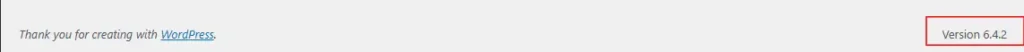
To check, go to your WordPress, scroll all the way down to the bottom of the webpage, and verify that you are using the latest version.
Implement browser caching
Browser caching has become one of the most important methods for increasing website speed. Every blog you read beside this will give you the same advice about implementing browser caching on your WordPress website.
Configure your browser caching to store static files like images, stylesheets, and scripts on users’ browsers. Such processes reduce the need for repeated downloads when visitors return to your site. However, WordPress has not yet given users the option to directly implement caching processes.

So, you can leverage WordPress plugins like WP Rocket, SiteGround Optimizer to implement browser caching for your website.
If you don’t want to add one more plugin to your website, your other option would be to use server-side configurations. You’ll need to configure .ht-access file via your website’s hosting provider.
Check out the Blog for implementing Browser Caching via server-side configuration.
Please note that .ht-access is one of the many important files for your WordPress browser. If you want to implement such a file, please exercise caution and backup your files before utilizing these WordPress tips.
Use a responsive design
With the increase in mobile phone usage and various types of devices like tablets, responsiveness is now one of the key elements that every website needs to adapt to. As there are various devices with various layouts, it is very important that your website is responsive to all of them.
Responsiveness is also favored by Google, so you can expect a slight lift in your SEO once you change your site to a responsive outline. Furthermore, responsive design is a key element alongside speed that can greatly impact your user’s experience while surfing your website.
Enable Gzip Compression
Gzip compression is a popular method for reducing the size of files, particularly text-based ones, on the Internet. It works by replacing repetitive strings within the file with shorter representations, thus effectively reducing the overall size of the file.
To enable Gzip compression for your WordPress website, you have several options. You can access the WordPress settings page to enable Gzip compression, typically found at www.yourwebsite.com/wp-administrator/options.php.
However, the most convenient method, especially if you’re on a shared server, is to enable Gzip compression directly from cPanel, provided your hosting provider offers this feature. Alternatively, you can utilize plugins like W3 Total Cache to simplify the process.
Advance your Image and Video Files
Visual elements like images or videos are another important resource that you need to add to your contents for a better user experience. Visual elements like infographics greatly boost your traffic and engagement rates.
As per Truelist, graphic images have 650% higher engagement rates than plain-written contents. So, it is of utmost importance to enrich your site with visual elements.
But all types of visual elements can also affect your site negatively. Images and videos are relatively heavy and will slow down your website if you’ve uploaded them without any optimizations.
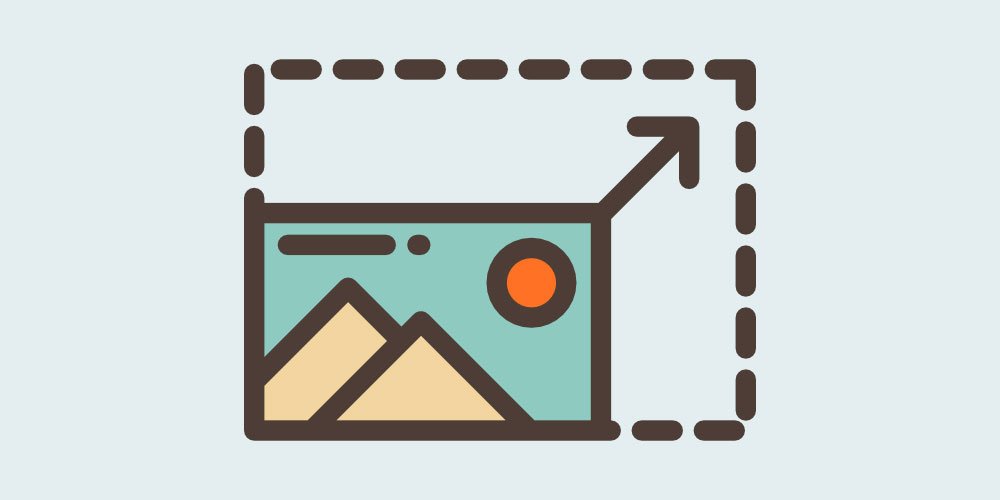
Therefore, it is wise and recommended to use images in JPEG, PNG or WEBP format and videos in MP4 or MOV format for your website.
You can also use plugins for image optimization, like WP Smush.it for your website’s images.
Want to know more about how to optimize your images? Check out our blog for 6 Tips to Optimize Images For WordPress Website (mysterythemes.com).
Wrapping Up!
Now that you have tested, optimized, and created a buzz around your website, it’s time to wrap it all up and let your creativity shine. Remember, your website is a reflection of your unique creativity and personality, so don’t be afraid to take it up a notch with your finishing touches.
Add some eye-catching visuals to enhance the overall design of your website. Visual content can be a very powerful tool to engage with your customers and visitors and leave a lasting impression. Also, think of your user experience, contents, forms, and other necessary resources to ensure that your visitors have an enjoyable and seamless experience on your WordPress website.
Hope you enjoyed it!
5 thoughts on “Unleash Your Innovation: WordPress Tips and Tricks to an Amazing Website ”