9 Important WordPress Website Maintenance Tasks to Perform Regularly

Your home, office, and car require regular maintenance; what about your website? Well, if you have a WordPress website, then it is important to perform regular maintenance so that your site has great functionality.
There are so many new updates for your installed plugins, themes and widgets. Unless you update your site, there will be a problem with its functioning. Regular maintenance of the site ensures it works well and of course, this will get you more traffic as well.
Why is regular WordPress website maintenance important?
WordPress works on a CMS platform. An open-source platform works with several third-party plugins and tools. When you create a WordPress website, it is made of several parts that include software, free WordPress themes, tools, and plugins. You also add your text, videos, and content on a daily basis. With so many features, you need to ensure that your website works at a good speed and that its performance is optimal.
The ultimate goal is to reach the maximum number of people and get great traffic to your WordPress website. Regular maintenance helps improve the functionality and optimize your WordPress website. It also helps improve the ranking of your site.
Important WordPress Website Maintenance Tasks:
1. Update Your WordPress Site and Plugins
There is an update feature in WordPress for the site and plugins you install that lets you update to optimize your site’s performance. You can update the plugins, core applications, themes and even the framework of your site. WordPress developers are constantly working on the security and safety features of WordPress.
With every new update, you secure your site even more. There is an update section in the main admin area of the site. You can manually check for updates or set it to the auto-update feature. The update is important for premium themes and plugins as well. Make sure all your plugins are working on the latest version to optimize your site.
2. Optimize Your Site’s Database
Datbase optimization is one of the most important and basic tasks for the maintenance of the WordPress website. The WordPress database contains all your comments, content, data and settings information. Over time, it accumulates a lot of data that is irrelevant or unnecessary. This causes a kind of clutter in the system that needs to be removed. This also affects the downloading and uploading speeds, along with backups.
When you optimize your database, it helps you clean up unwanted clutter from your site’s database system. Get rid of temporary media files, as they can affect the space on your website. If you manually remove a plugin from your site, then clear the database table to improve the speed. Also, to avoid any errors, it is best to make use of a plugin like WP-Optimize that’ll help speed up the optimization process.
3. Run Performance Tests
WordPress is open-sourced and well-coded. But adding images, content, plugins and media files can affect the website speed performance of the website. If you only pay attention to layout, look, and content, then you need to focus your attention on performance too. If your site speed is slow or the performance is not that great, it’ll affect your site traffic.
User engagement with a website is based on its performance. Marketing your site is important, but optimizing your site is equally important. You must periodically run tests for your site to ensure that it works well.
Use different available tools for your performance test. You can test for page loading speed using Pingdom Tools. Check your site’s exit rate and bounce rate through plugins that are available. By improving your WordPress site’s speed, you will not only improve ranking but also user engagement. You can run performance tests every three months to optimize your site.
4. Fix Broken Links
This is important for the overall performance of your website. When you add new content to your site, the old external links may not work. Some move to a new location and some change the address. Poor formatting, broken images or misspelled links to your site also cause broken links.
This not only leads to a higher bounce rate but also affects your site’s ranking. It’s important that you check your website for all the broken links and external links that do not work. You can check for broken links through the Broken link checker plugin. Find, edit or fix the links to increase the speed of your website.
5. Perform a content audit.
Another important maintenance job for the WordPress website. Content auditing is an integral task that defines how your content is performing overall. An in-depth review of your content is also an important part of your regular performance tasks. Your content is directly linked to Google Analytics and the Google Search Console. Google Analytics gives you comprehensive coverage of your site’s user engagement and location of visitors. It also lets you search for keywords for ranking.
You can sort the keywords according to rank and update your content accordingly. With the Yoast SEO plugin, you can set some keywords as focus keywords for higher Google ranking. Even if your SEO score is good, you can update your site with new content, images and site linking. Perform content audits at regular intervals for better optimization.
6. Optimize the Images
Revitalize your WordPress website’s performance with regular image maintenance. The images that you upload with content may take longer to load. Well, this can decrease the page loading time of your site and also the user engagement. You need to pay special heed to the image size on your site. The compressed format of images is perfect for your site. There are special plugins and tools available that help you compress the images according to your site.
WP Smush is the best plugin that helps you optimize your image according to the content and media of your site. A perfect image size cuts backloading time and improves your site’s speed and performance.
7. Fix 404 Errors on Your Site
404 errors can be caused by various reasons. On WordPress, a misspelled URL, a caching problem or an issue with domain name server can cause it. Even when the web page is not available, it can cause this problem. You can fix this error by examining the points of 404 errors on your website.
This will help you show users a personalized message or redirect them to another web page. Track the changes to fix 404 errors on your site. You can do this every four months as part of your WordPress maintenance task.
8. Pay Attention to Safety and Security
As WordPress is an open-source platform, it is vulnerable to malware and hack attacks. Along with good content and theme optimization, it’s important to pay attention to safety too. Even if you install security plugins or change your password often, your site is vulnerable to attacks. You can also manually look for errors or unusual activity on your site.
Install firewall safety for your website to prevent hack attacks. Sucuri Security is a great plugin that provides overall security for your website. It’s important that you take a backup on a regular basis to keep your site safe. If there is a problem with hacking, you can restore your site to its previous settings.
9. Perform a Full Maintenance Routine
It’s best to perform a full maintenance routine on your site every six months. This will not only improve your site’s overall performance but also optimize it in the best possible way. You can perform this task by putting your website in maintenance mode. But do this when your site traffic is the lowest.
Most people perform comprehensive WordPress website maintenance tasks at night so that there is no inconvenience to the visitors of the site. You can start by testing the page speed along with the broken links. Check all the spam in the comment section and remove it. Remove all the unused plugins or tools that you don’t use.
Run a browser and check the device compatibility of your website. Check for all the downloaded and social media links on the site. Compress your images accordingly and check the header banner of your website.
Change your WordPress login details along with the WordPress password. Get rid of all the unwanted drafts and post-revisions. Review your on-page SEO. Scan for malware and run your site through a WP check. Review your complete web hosting statistics.
To sum up,
Every website needs maintenance and performing a check for your WordPress site is not so difficult. You can take time out and schedule a check for your website. Performing a maintenance task every four months can keep your site in good shape.
It’ll help to improve the speed and overall functioning of your WordPress website. It’s important to fix errors with a maintenance task. If you have time constraints, you can also run a quick check on your WordPress site. The idea is to optimize your site so that it gets a higher rank and good traffic.


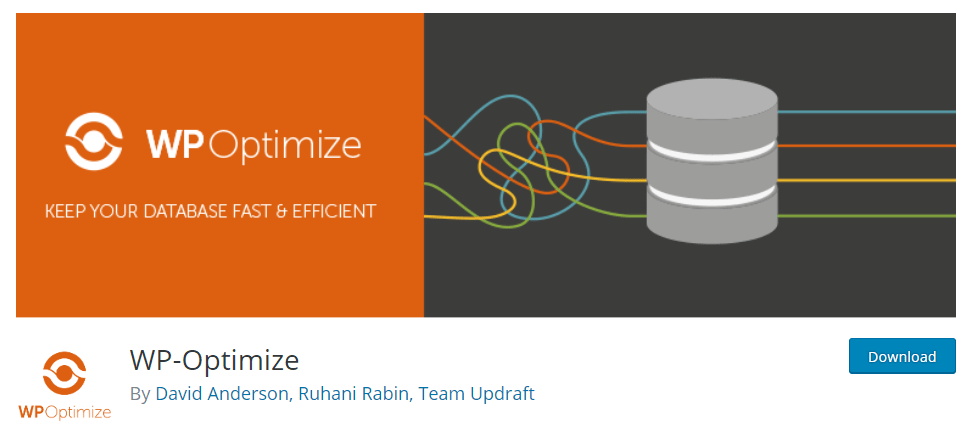
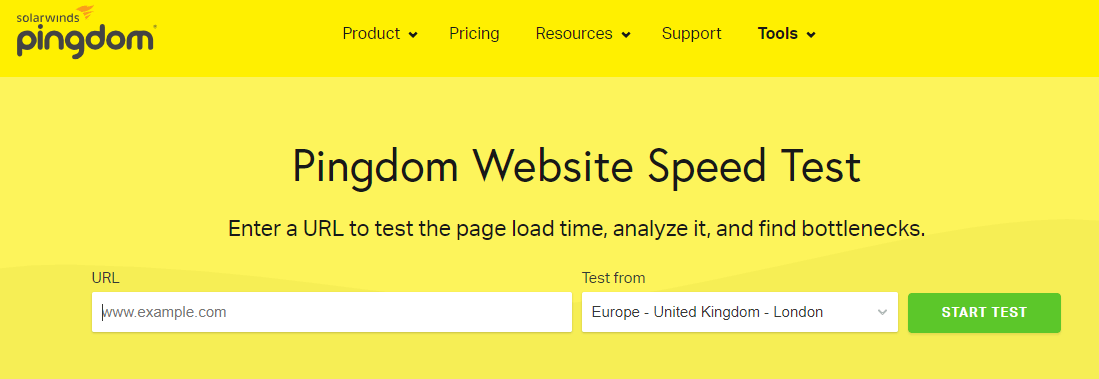
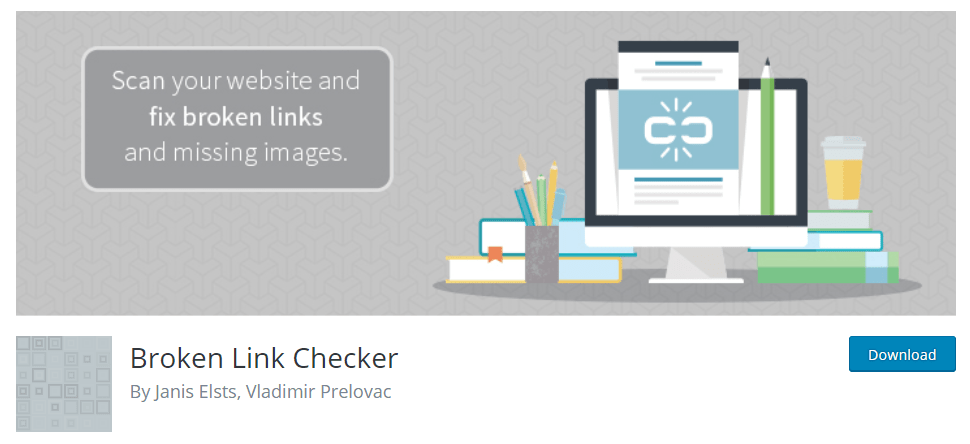
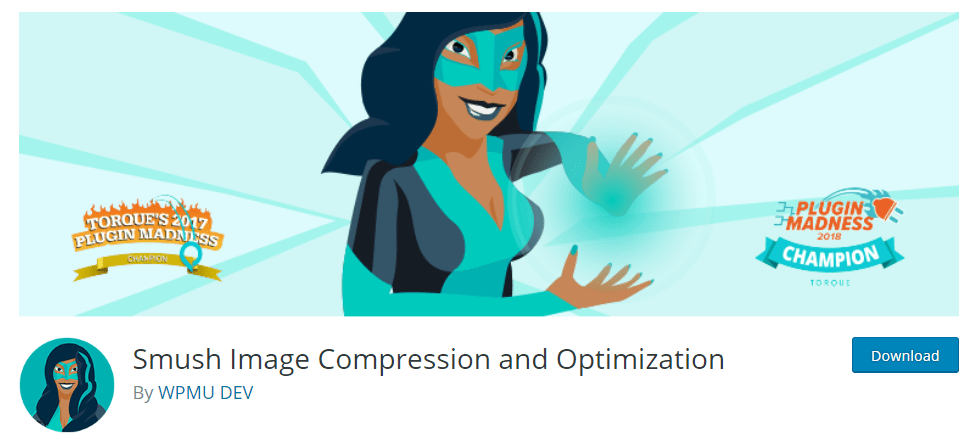
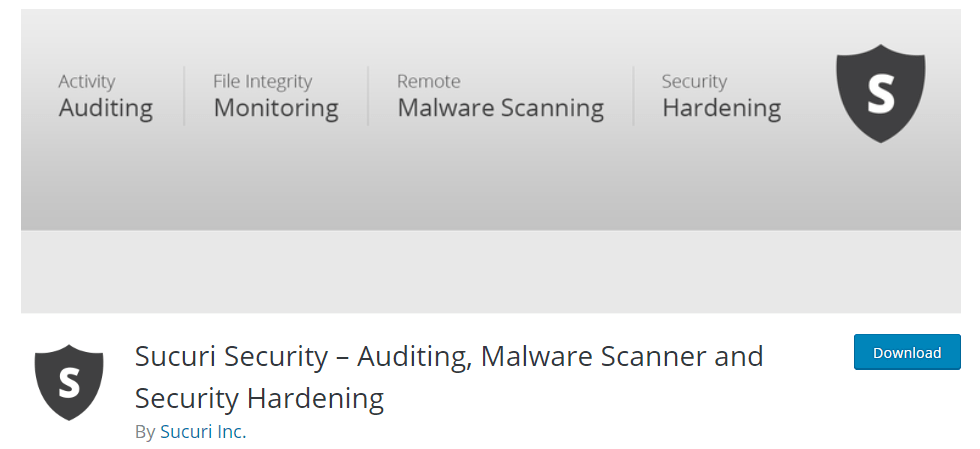
An excellently written article, if only all blogger offered the same level of content as you, the internet would be a much better place. Please keep it up!. Great tips, I would like to join your blog anyway. Waiting for some more review. Thank you
Hello,
Great write up,
This is very informative and helpful.
Thanks a ton.
Beautiful piece of content, very detailed and nicely written well done.