6 Best WordPress Website Speed and Performance Test Tools

Have you checked your loading speed of your website? It is important to load your site speed faster and rank your site higher in the search engine.
If you want your visitor to frequently visit your site then make sure to optimize and speed up your WordPress site.
In this article, we’ve covered several best Website Speed Test Tools for WordPress website:
Best WordPress Website Speed and Performance Test Tools:
PageSpeed Insights
PageSpeed Insights is a popular tool used to test website speed performance powered by Google. It is used to test the google page speed inserting the URL of the website and shows the overall scores classified into fast, moderate or slow. It comes with the two different modules to check the page speed – mobile and desktop devices.
PSI supports both Lab data and Field data where lab data analyze the URL and debug the issues in the performance. It is a great way to optimize and improve the user experience, accessibility, and performance.
GTmetrix
GTmetrix offers free tools to check the website speed test and helps to run your site faster. It analyzes the speed performance of the website and provides the page load time, page size and relative request. The tool uses PageSpeed Insights and YSlow to retrieve the scores.
On the other hand for more advanced analyses and data retrievers, you can upgrade the tools with the paid version. The pricing starts at $14.95 per month. It is easy to use and provides a lot of value for SEO positioning.
Pingdom Tools
Pingdom Tools is a testing tool to monitor website performance metrics. It identifies the WordPress website page load speed is fast, slow or too big. The tool comes with a well-designed interface, strong monitoring, advanced features, and excellent analytics.
Furthermore, It includes powerful and features-rich services that have the ability to analyze the website deeply and show the results properly. The pricing comes with three different plans Standard, Advanced and Professionals which costs $42.12/mo, $82.45/mo and $228.25/mo respectively.
WebPageTest.org
WebPage Test is a free powerful website speed monitoring tool. It is similar to other tools to test the performance of the website and shows the results.
With WebPage test, you can also test websites from different locations as well as there are options to choose the browser. As a results this tool shows the firstbyte, start render, speed index, HTML DOM and So on.
YSlow
YSlow is a web browser extension that helps to improve the load time of your website. It analyzes the web page and tests the HTTP requests, duplicate Java and CSS, reduces DOM elements and many more.
This plugin is available on different platforms such as Firefox, Chrome, Safari, Opera, Source Code and so on. It provides the results by following all criteria and improve the page speed effectively.
Sucuri Load Time Tester
Sucuri load time tester is another feature-rich WordPress speed optimization tool that evaluates the site and displays the site’s performance. It checks the website from multiple locations, shows the average response and performance scores.
Additionally, it measures the time to first byte(TTFB) which means the time takes to your browser after requested to the server and starting to receive the information.
How to properly use the WordPress speed test tools and get the effective results?
It is not sure that the testing tools show the exact results of your website. There must be sometimes high traffic and cause the lagging problem. Likewise, it may show you quick results depending on the internet.
So, there are certain ways to properly use the WordPress speed test tools and get effective results:
- Test the site multiple times: Sometimes the speed of the internet affects the tests and shows the unappropriate results. So, make sure to test 3 times and get the appropriate results.
- Test from the different locations: Check the site from the different location so that site loads fast for everyone. Otherwise, you can look into a content delivery network and find out the locations that load slowly.
- Activate the Cache Plugin: Before testing your site make sure the cache plugin is turned on.
Wrapping Up
To sum up, these are the top speed test tools that helps to improve your site load speed faster . If you liked our article then you might like to read our other informative articles here:

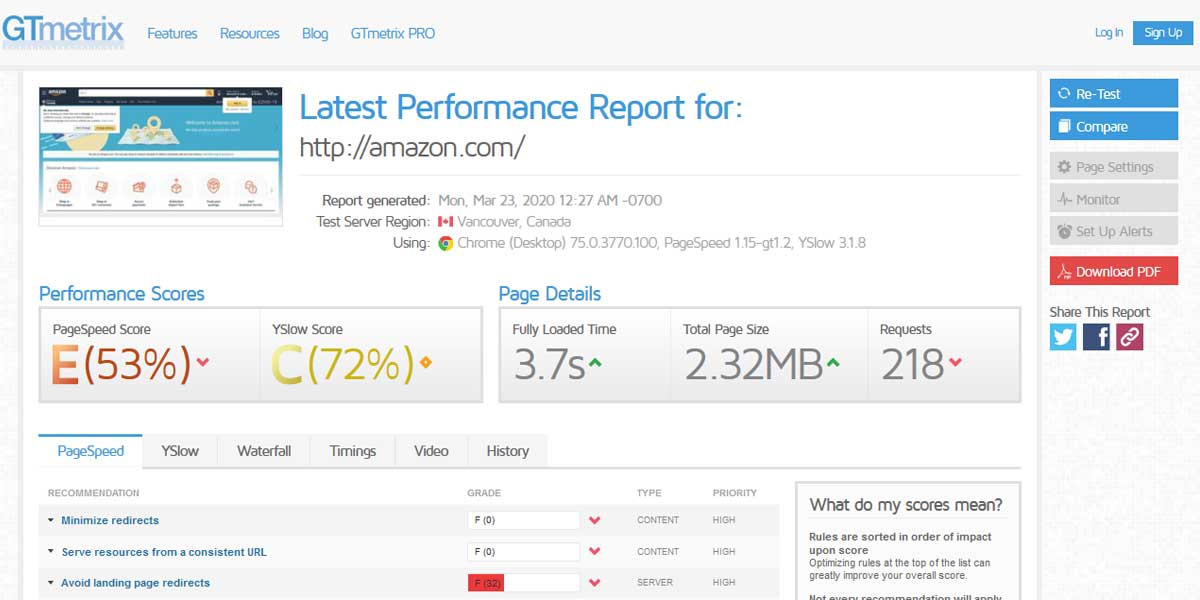
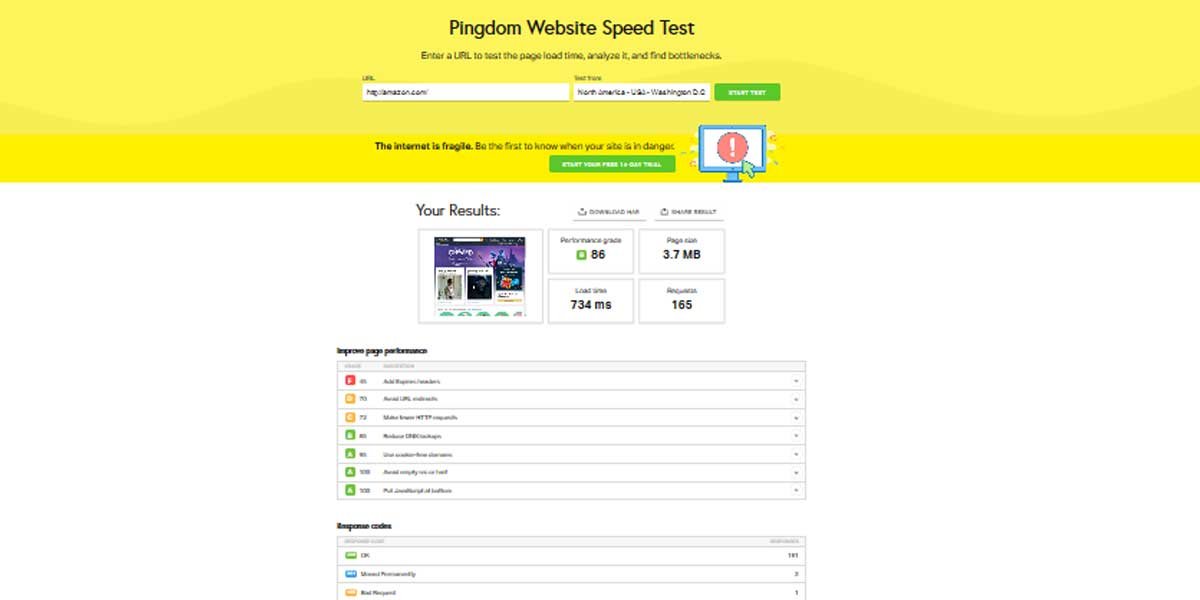



5 thoughts on “6 Best WordPress Website Speed and Performance Test Tools”