Best WordPress Speed Optimization Plugins to boost up your rankings

Speed has become the essence of any website. Nowadays, people are bound to leave your website if they are slow. It is the same for WordPress websites as well. There are various plugins and themes that are swift and can gradually increase your speed of site. In regard to plugins, we’ve curated a list of some of the best WordPress speed optimization plugins to boost your rankings.
In this post, you can find both free and paid plugins that can boost up your website easily and enhance your users surfing experience.
But, before we go to the list, it is of great importance that we learn about speed optimization plugins and the features you should be looking for, when you search for one for your own website.
What are WordPress speed optimization plugins?
Generally speaking, WordPress speed optimization plugins are any type of plugins that plays an important role in your site’s functionality improvements. Plugins sped up your processes of adding features and optimizing & monitoring your sites.
Speed optimization plugins take part in improving your site. They reduce the unwanted resources in your website and improve the needed resources, like images or videos.
So, let’s look at some of the features of proper WordPress plugins for speed enhancements.
Features of Speed Optimization Plugins
Performance Enhancements with Speed Optimization Plugins
- Caching: Caching is the process or method that saves the static version of your site in your user’s memory or cache. Meaning, next time your user visits, the loading of your resources will reduce.
- Resources Minifications: Another one of the major features of the Speed Optimization plugin is the reduction of resources. In this feature, plugins reduce the size of your CSS, JavaScript or HTML files by removing unnecessary characters, helping in faster loading times.
- Image Optimizations: Images are one of the largest contents in any web page. Therefore, its wiser to optimize images by reducing their size but not compromising their quality. It can help for both load times and user experience.
- Lazy Loading: It is a feature that is most suitable for delaying the loading of the largest contentful paint (LCP) of your website. This feature will delay the download of your resource until it reaches the user’s viewpoint, improving your initial page load times.
- GZIP Compression: GZIP Compression compresses and reduces your file sizes, which makes it easier for servers to transfer into the user’s browser.
Efficient Database and Server Optimization
- Database Optimization: Optimization by cleaning your data is a very good way to optimize your plugin for better site’s performance.
- CDN Integrations: A Content Delivery Network copies your site on multiple servers around the world. This reduces the distance the data has to travel and gradually speeds up the load times for your users.
Advanced Resource Managements
- Script Management: Disabling unnecessary scripts in your website can be a key aspect for your speed optimization. There, make sure to look for WordPress plugins with advanced script management features to boost up the speed of your site.
- Critical CSS Generation: Critical CSS generation loads only the needed CSS for the visible part of the page, which can be a great boost in your site speed.
Higher User Experience alongside Speed Optimization
- User-friendly Interface: A good speed optimization plugin is that which should be easy to use. Even the users with less tech knowledge should be able to figure out the uses and benefits of the features they’re provided.
These might be some of the major features you should look into before integrating the speed optimization plugins in your website. We used all of these features as the focal point as to find out some of the best speed optimization plugins in WordPress.
Let’s get started!
Best WordPress Speed Optimization Plugins for WordPress
Jetpack Boost
Jetpack Boost is the specific module within the Jetpack plugin, that is solely designed to cater the speedy needs of your WordPress site. It being one of the most trusted brands of WordPress, also provides some of the most powerful features in its every module.
In the case of Jetpack boost, it offers several single click optimizations to quickly improve your core web vitals, which is crucial to maintain for SEO and user experience.
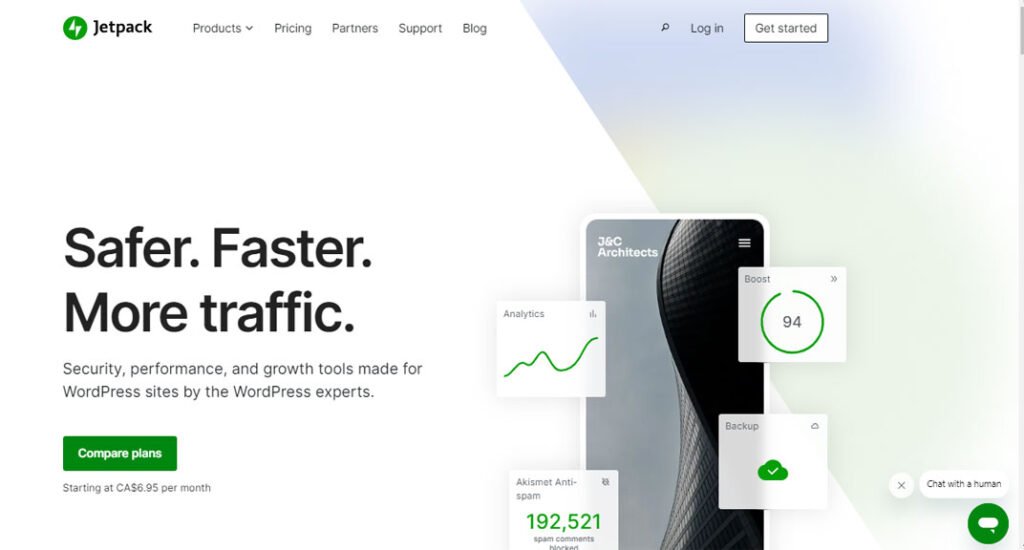
What are the features of Jetpack Boost?
- Manual Critical CSS: Jetpack Boost allows you to manually generate critical CSS whenever you make changes in your website, like creating new page or post.
- Caching: It also helps you to allow caching in your website, which helps you to save a static version of your website in users browsers. This minimizes the loading of resources, ultimately increasing your site’s speed.
- Defer Non-Critical JS: Jetpack’s module also helps to defer your non-essential JavaScript. Meaning the JavaScript codes or files that are not most important will be loaded later than those of essential CSS or JavaScript resources.
- Image CDN: Using the Image CDN feature in your website allows Jetpack to store your images in their content delivery networks (CDNs).
NitroPack
Unlike Jetpack Boost, Nitropack is all about speed. From the free version to the paid version, speed is all Nitropack talks about. With that being said, it is also one of the best speed optimization plugin themes that provides highly technical services to quickly speed up your site.
This plugin will tell you what you need to do and also assist you to make your site load faster than ever.

What are the features of Nitropack?
- Multiple optimization modes: Nitropack offers you multiple optimization modes. From Standard to Ludicrous, this plugin features some of the best functionalities to speed up your site.
- Automation options: In the automation option of Nitropack, you can automatically purge the caches whenever you publish new contents. You can also automate the optimization of pages and posts.
- HTML Compression: Compressing HTML ensures the faster page rendering loading on your client’s website. This plugin allows you to compress your HTML contents for optimizing your website.
- High CDN Bandwidth: It provides you with one gigabyte (GB) of bandwidth to store your images in their CDNs. This will help your users experience a faster and more robust website.
WPRocket
WP Rocket is one of the most popular WordPress plugins, especially in terms of speed optimization. It is mainly known for its ease of use and some of the most powerful features in this category.
This plugin is mainly known for improving the overall website performance and Google’s page speed score. WP Rocket improves all your website’s core web vitals, helping you to rank higher in searches.
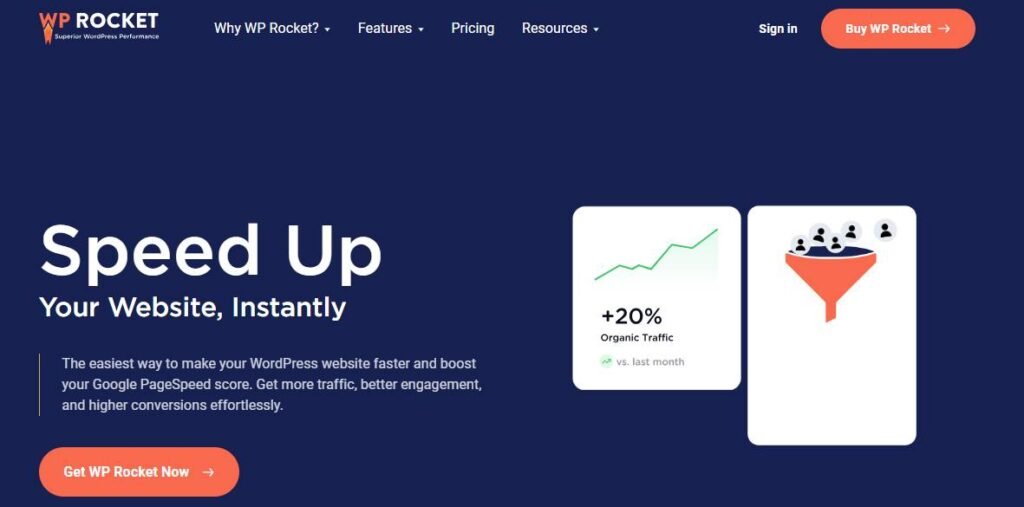
What are the features of WP Rocket?
- Page and Browser caching: It creates static HTML files for your webpages, resulting in faster access to them. Moreover, it also stores frequently accessed files in your user’s web browser.
- GZIP Compression: WP Rocket’s GZIP compression compresses your web files, making them smaller and faster to load.
- Lazy Loading: You can also enable lazy loading feature in your site with the help of this plugin. After using this feature, images and videos will only load when they are on the user viewpoint. This will also help your site load faster because there are fewer resources to load initially.
- More advanced features: Features like delaying JavaScript execution and removing unused CSS can further enhance your site’s speed and performance.
Perfmatters
Perfmatters is another plugin in this list, that’ll greatly help you increase your site’s speed. It’s features like script management, database optimization can help you greatly to boost your WordPress site.
It is a comprehensive tool for improving your site’s speed by addressing the root causes of slow performance rather than just masking the issues.
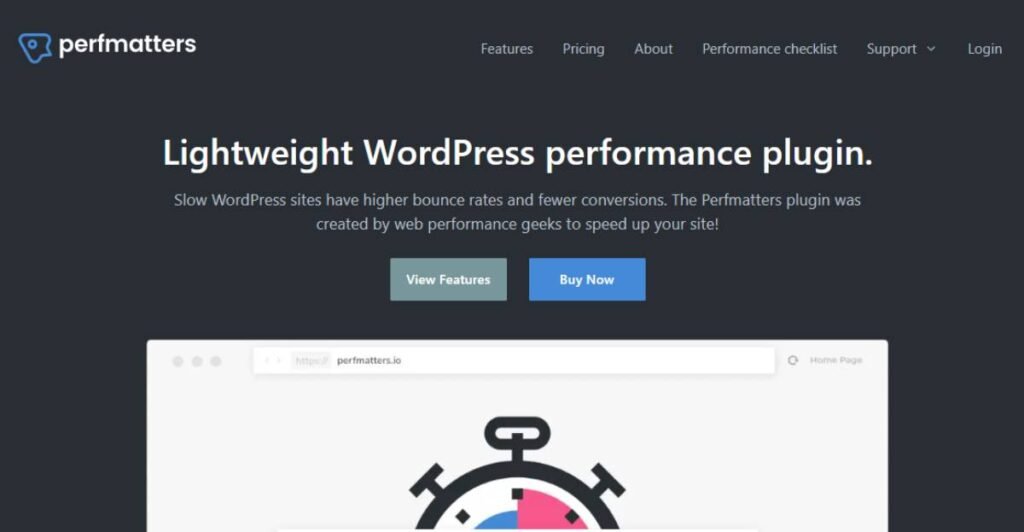
What are the key features of Perfmatters?
- Cleaning up Database: It helps you clean up your database by removing unnecessary revisions, auto-drafts and spam comments. These steps will greatly help you in reducing your server load, ensuring a faster website.
- User-friendly interface: Perfmatters offers a user-friendly interface with one-click toggles to enable or disable various features.
- Compatible with others: One of the best thing about this speed optimization plugin is that it is sociable. Meaning, it perfectly integrates with other caching plugins and is compatible with most themes or plugins.
- Total Script Management: It allows you to disable unnecessary scripts like embeds, dash icons and emojis. This can help you reduce the number of HTTP requests and overall page size.
Autoptimize
Autoptimize is another popular WordPress plugin crafted to enhance your website’s speed and overall performance. The plugin helps you in many ways like to minify your WordPress resources without lessening their quality.
It is a robust and versatile plugin that can significantly improve the speed with a pretty easy-to-navigate interface.

What are its features?
Google Fonts Optimization: This plugin can optimize the loading of Google Fonts, which generally consumes additional data. After the reduction of resources, Autoptimize helps your site to reduce the impact on page load times.
Image Optimizations: It also supports image enhancement features like lazy loading, size reductions. And this plugin can also optimize your image to modern formats like WebP or AVIF.
Minification and Aggregation: You can easily minify your source code files (HTML, CSS and JavaScript) with this plugin. It will minify those files and reduce the number of HTTP requests.
Compatibility: One of the best features of this plugin is that it is highly compatible with other caching plugins. Meaning even if you want additional features that this plugin does not support, you can install another, and it will work optimally.
Wrapping Up!
That’s it for this list. Even the type of speed optimization plugins you’d like to have on your website, determines the type of your business. If you have E-commerce website, you can use Nitropack or WP Rocket, as they are able to handle higher demands to make the sites faster. And if you have a blogging website, use plugins like Autoptimize to speed up your site.
It also should be noted that your chosen speed optimization plugin can only do so much. You also have to be careful when choosing themes for your niche and plugins that integrate perfectly with your products.
I hope this article was helpful and if we missed any plugins, let us know down below and we will swiftly update them.
2 thoughts on “Best WordPress Speed Optimization Plugins to boost up your rankings”