10 WordPress Security Tips to Secure Your Website

Do you want to learn WordPress security tips to secure your website?
WordPress is secure. However, your WordPress website is vulnerable to many security threats. Every new plugin and theme installed can create a new vulnerability. That is why you should follow the best security practices to secure your website from the hacker.
In this article, we are going to learn 10 WordPress security tips to secure your website from possible security threats.
Why you Should Secure your WordPress Website?
Securing your WordPress website is not optional; it’s a must-do task. It doesn’t matter what scale your business is; neglecting the security of your website can lead to severe consequences. Here are the top reasons why you should secure your website:
- Protection of sensitive data: Securing your website protects your sensitive data like user information, credentials and much more. Moreover, your website will be GDPR compliant, enabling a secure environment for your users to interact within your website.
- Prevention from attacks: Cyber threats like malware injections, phishing, and denial-of-service (DoS) are very common in the realm of WordPress. With proper security protocols, you can completely block any type of threat from an outside party. Since these types of attacks can deface your site and steal data, making your business crumble, it is necessary to adhere to necessary prevention methods.
- Enhanced SEO and Performance: Having a secure website can help boost your SEO, helping in your ROI and conversions. Search engines prioritize secure websites in their rankings. Implementing HTTPs not only protects your users but also improves your site’s visibility and credibility online.
There are many more benefits that can be helpful for your website and business, like maintaining your customer’s trust, avoiding losses and complying with legal standards for your website. All these reasons suggest that investing in your security is a proactive step toward your sustainable success, especially in the vulnerable digital landscapes.
WordPress Security tips to Secure your website.
Use Firewall

A firewall is the must implement WordPress security tips to secure your website. It filters the most common security threats before it can cause any harm. it protects your site from cross-site scripting XSS attack, SQL injection attack, session hijacking attack and so on. You can use Sucuri plugin for firewall feature.
WordPress Security Scanner

WordPress security scanners can scan your website to detect security risk and vulnerabilities. It can scan your website for malicious code, suspicious links, spam injection and inform you about it. It can also check whether your domain is clean or not. Sucuri site check is the best plugin for this job.
Use Two Factor Authentication
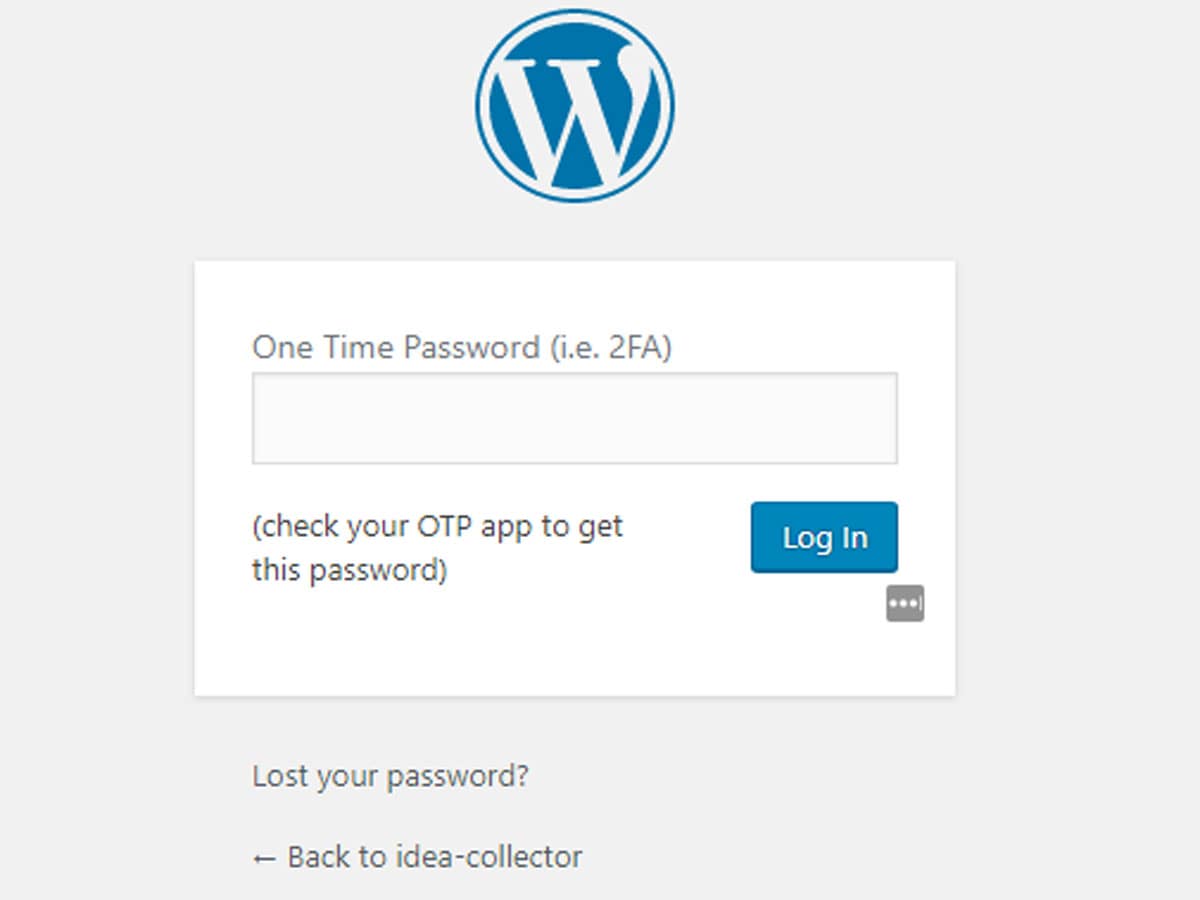
Two-factor authentication is one of the best WordPress security tips to secure your site. In this case, the user needs to login by using two different step authentication method. The user must provide a username and password for the first step and the second step requires you to use an app or device. The Two Factor Authentication plugin helps you to implement this feature.
Configure WordPress Back Up
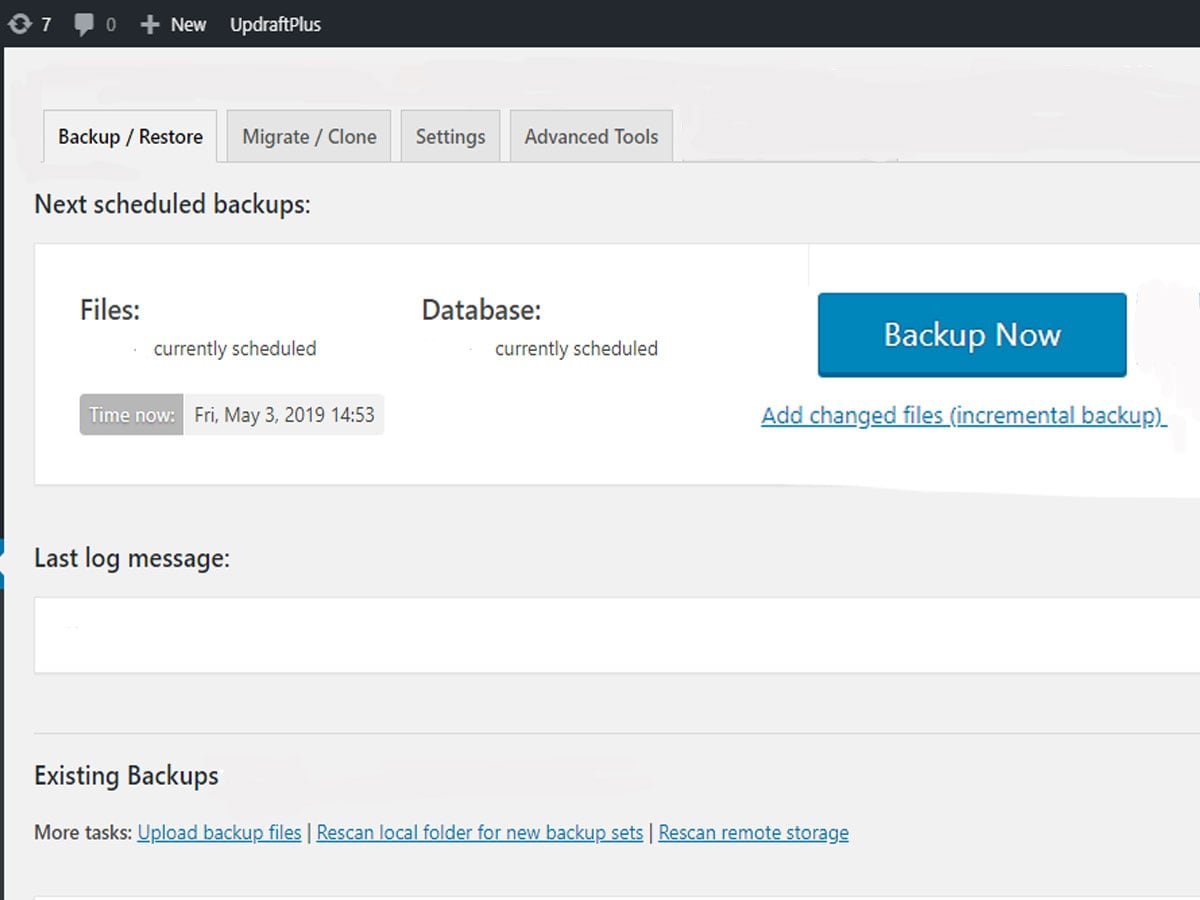
Back up is the first line of defence. It allows you to restore everything back to normal in case, something goes wrong. It is an easiest yet effective WordPress security tips to secure your website. You should back up your WordPress website from time to time and store it in safe places. There are free and premium plugins available to backup your WordPress site.
Limit Login Attempts
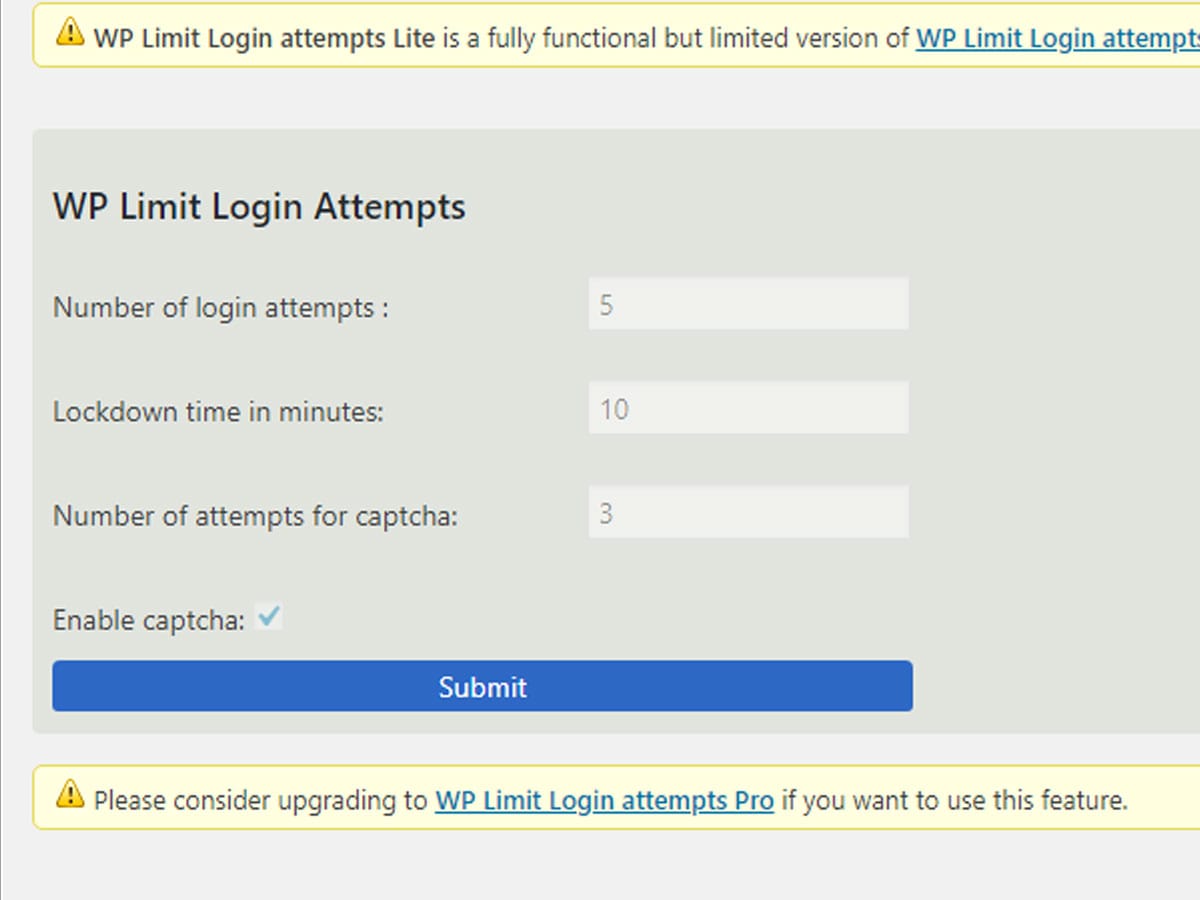
Hacker attempts to log in to your WordPress dashboard infinite times by using different password combinations. Eventually, they will crack the password. Limiting the available login attempts protects your website from the brute force attack. You can use it to limit the rate of the login attempt and even block the IP address temporarily. Login Lockdown and WP limit login attempts are the best WordPress security plugins to do this job.
Update WordPress, Plugin and Theme
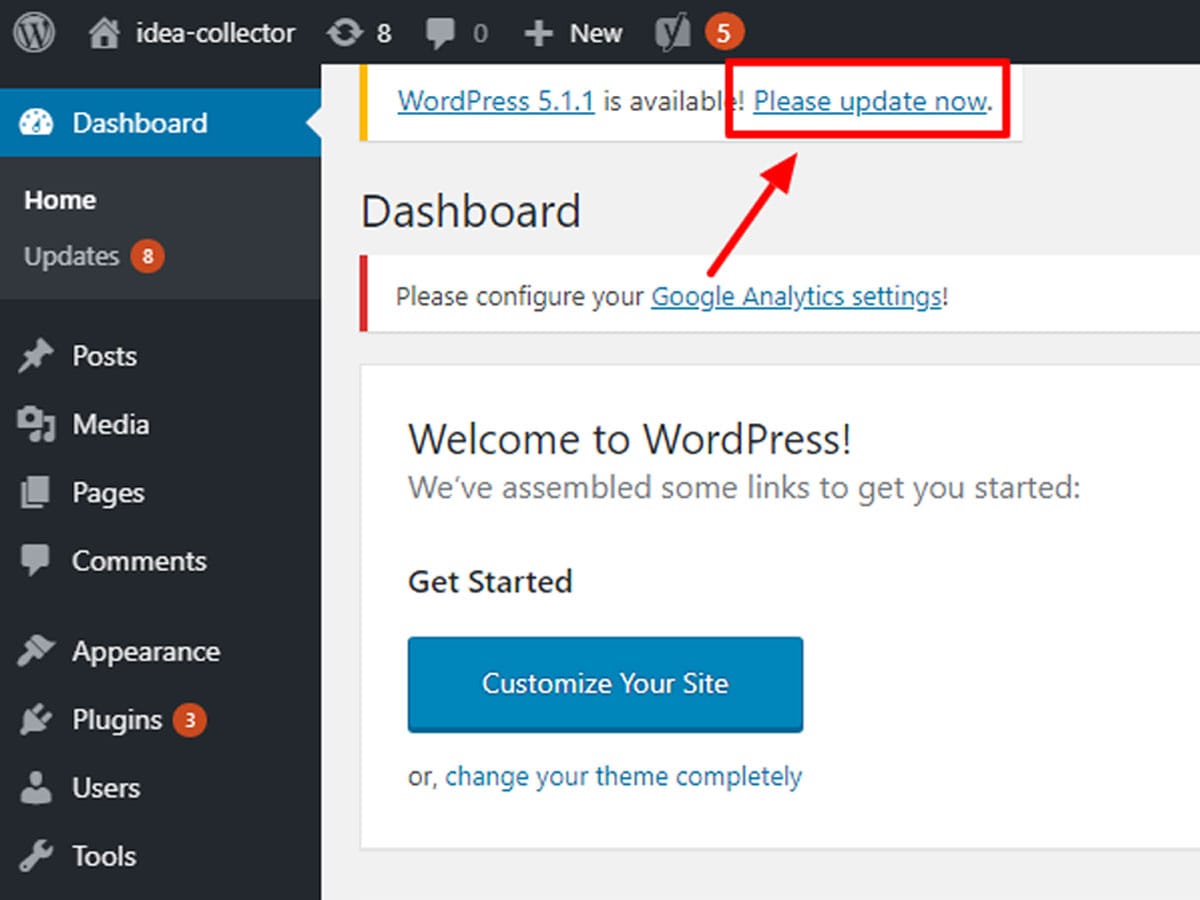
The WordPress gets improved with the new update and so does its security. Malicious bugs and potential security breach point is fixed in new versions. Thus, you should regularly update WordPress to its new version. The same goes for plugin and themes. Use only the secure WordPress themes on your website. Also, remember to remove the plugins and theme that is of no use anymore.
Use SSL Certificate
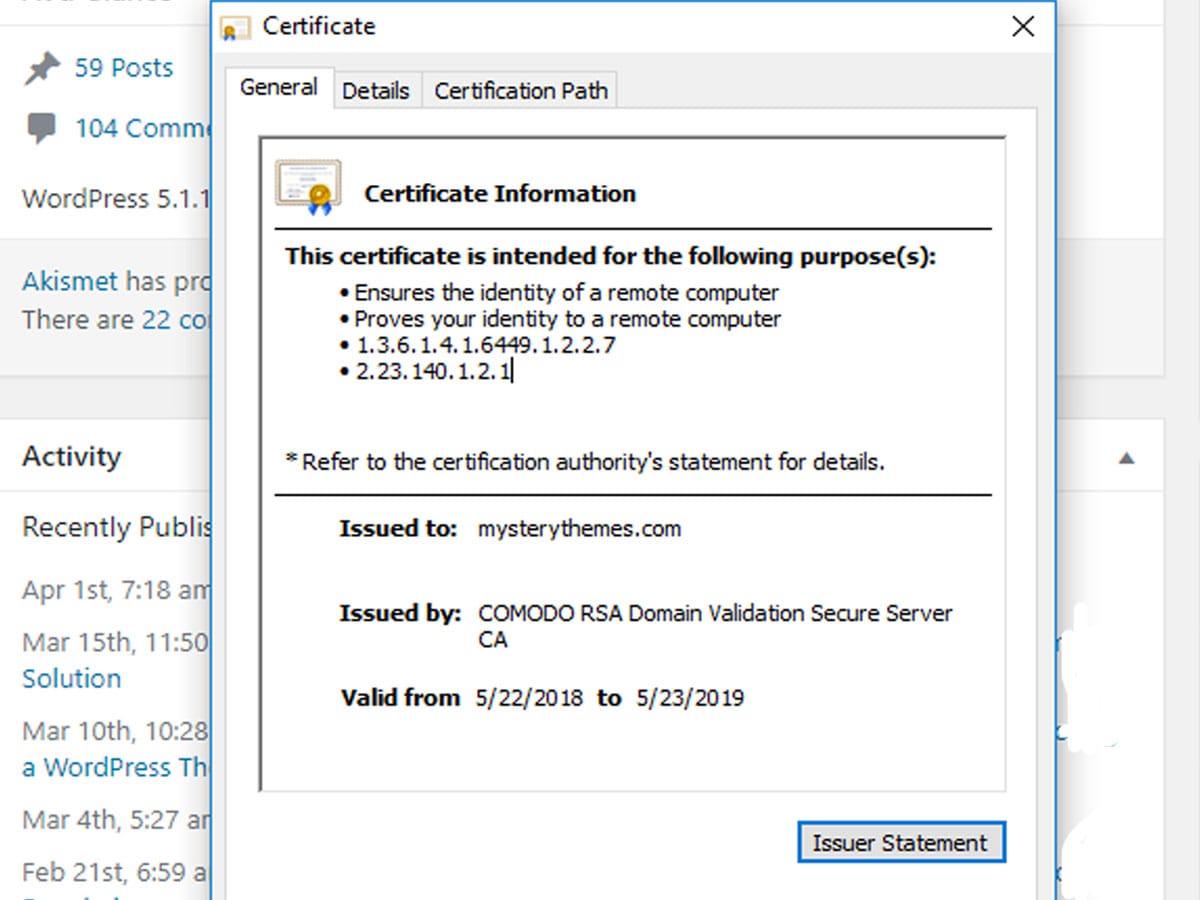
SSL (Secure Socket Layer) is a smartest yet simple WordPress security tips to secure your website. It encrypts the data transfer between your website and browser making it impossible for hackers to spoofing your valuable information. You can purchase SSL and migrate WordPress site from HTTP to HTTPs.
Protect Wp-config.php
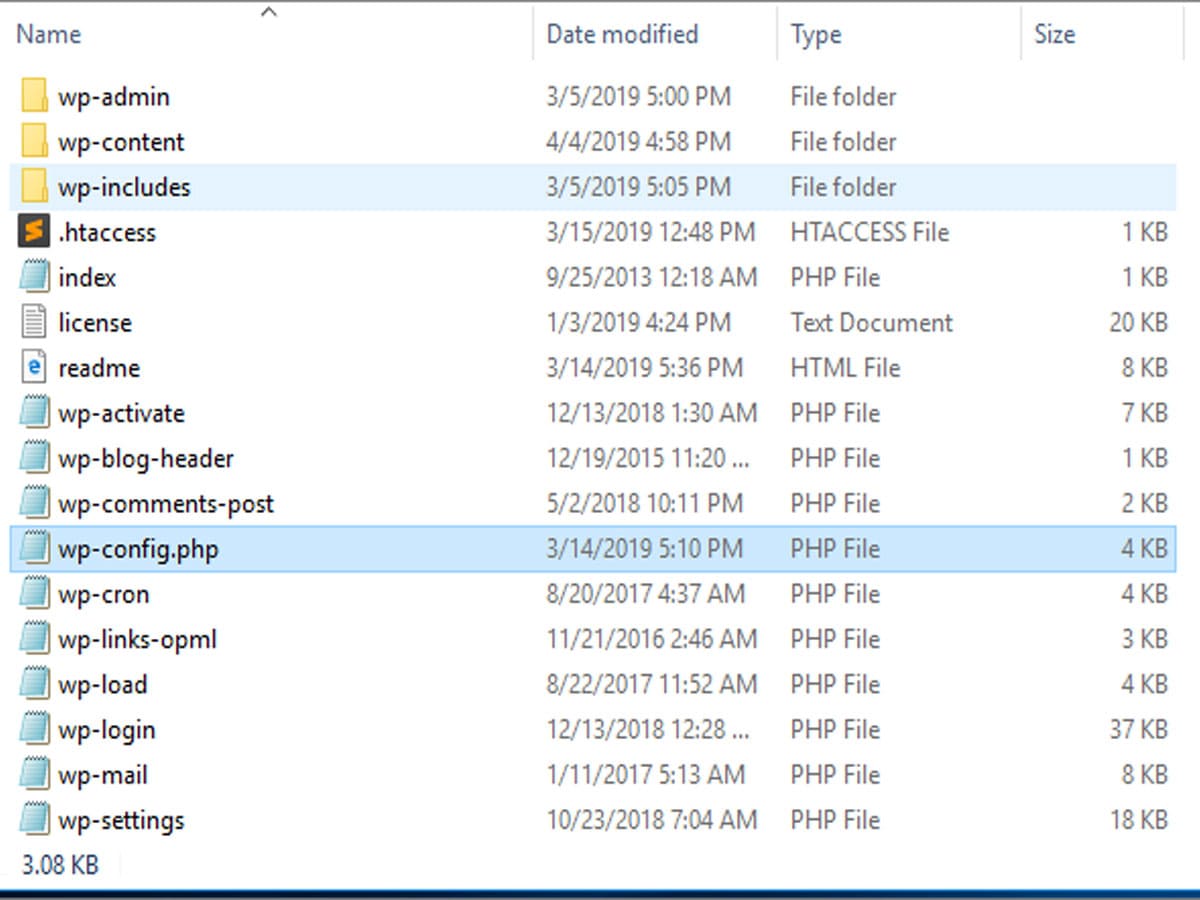
Wp-config.php file contains crucial information about WordPress installation. If a hacker gets their hands on it you will face a serious problem. All you have to do to protect it is simply move it into one step above current WordPress root directory. It won’t affect your website because WordPress automatically checks for wp-config.php in one folder above the installation.
Change the WordPress Login URL
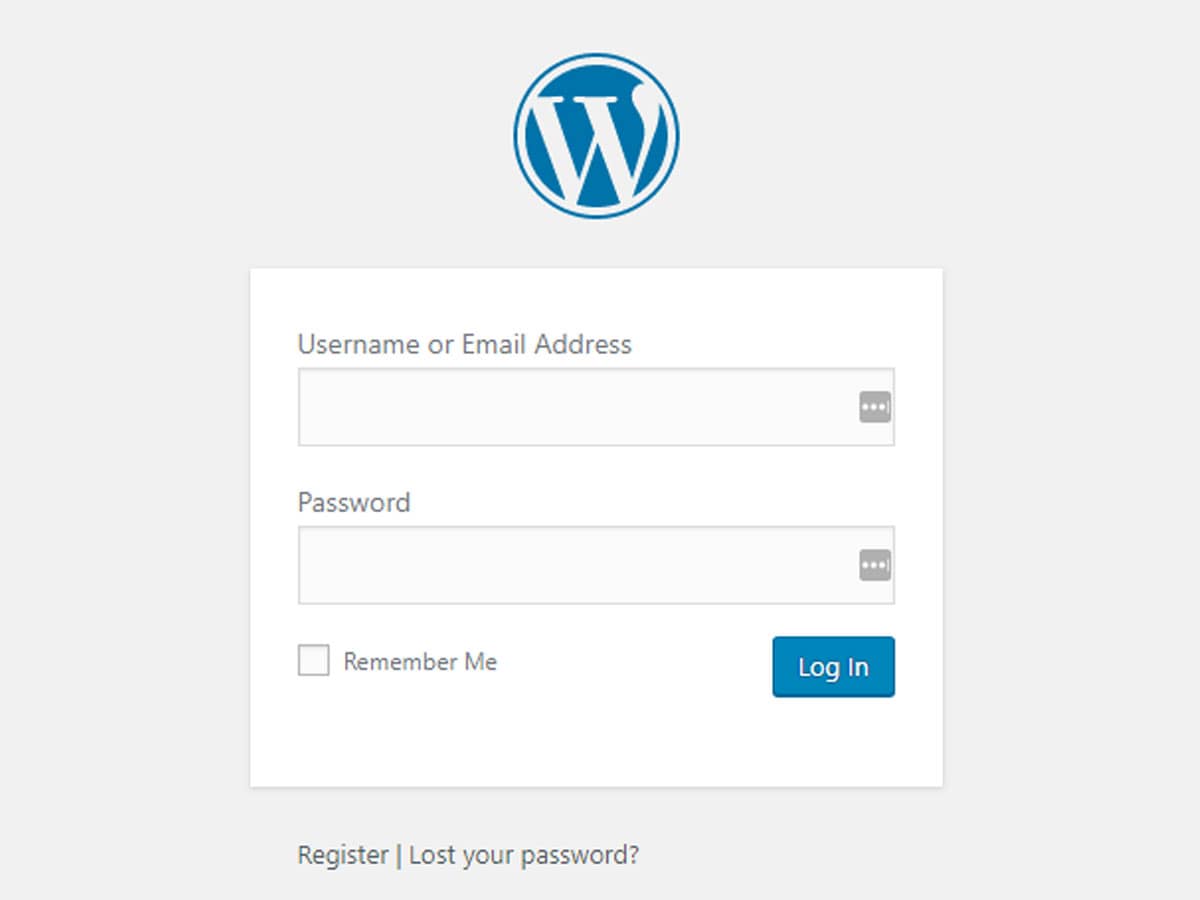
Everyone knows the login URL of your website dashboard since it is the default login URL. The URL is Hacker can easily find the login URL of your WordPress site. You can combat the brute force attack by changing the WordPress login URL into something unique. The iTheme security Checker plugin can do it for you.
www.example.com/mywebsite/
Set Google Alert for Indexed Page
Hackers can secretly create a new page full of spammy links and content on your website. They can also contain codes that redirect the user from your WordPress website to their site without your knowledge. It is one of the less practiced WordPress security tips to secure your website. You can enable the Google alert whenever a new page is indexed on your domain. Follow the steps given below to set google alert.
- Go to Google alerts.
- Add site:domain name in the create an alert about field.
- Click on create alert.
Wrapping Up!
In conclusion, securing your WordPress website is imperative to protect against potential threats and maintain your site’s integrity. By implementing these 10 essential security measures outlined—from utilizing a firewall and security scanners to enabling two-factor authentication and regular backups—you can significantly reduce the risk of attacks. Remember to keep your WordPress core, plugins, and themes updated, and consider adding an SSL certificate for enhanced security. By taking these proactive steps, you can ensure that your website remains safe, secure, and trustworthy for all users.

7 thoughts on “10 WordPress Security Tips to Secure Your Website”