How to Choose the Perfect WordPress Theme for a Niche Market

There are over 31,000 WordPress themes available (including 9,000+ free ones), but how do you choose the perfect WordPress theme for a niche market? Just because “Hello Elementor” is used by over 11,000 sites worldwide, that doesn’t mean it’s automatically a good choice for YOUR site.
It’s about more than just choosing something that looks good to you, or that’s popular with big companies. Here’s how to choose the perfect WordPress theme that’ll work with your niche and encourage your audience to work with you or buy from you.
Understanding Your Niche Market
The best way to understand what boxes your theme needs to tick is to truly understand your target market. Your best bet is to do a deep dive into their preferences, pain points, and trends.
You can also check out your competitor’s sites to see what they do well and what they’re missing. This will give you a clear idea of what your audience expects from a website in your particular niche. Here’s what to do to help you nail down the perfect WordPress theme for a niche market.
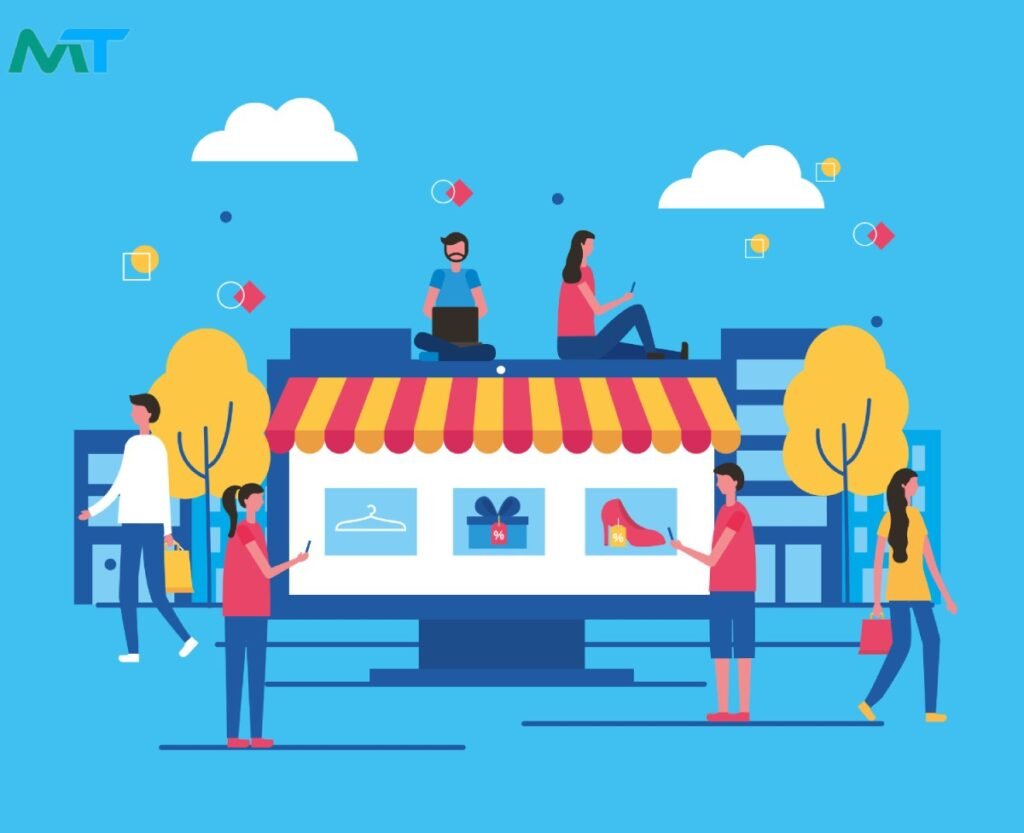
Identify Your Audience
Creating an “avatar” of your ideal customer is a detailed way to get a well-rounded idea of who your customers truly are. Base this profile on factors like how old they are, their gender, their location, their lifestyle and situation, and their typical online behavior. You can come up with 2 or 3 main avatars to represent the majority of your customers.
Determine Your Site’s Must-Have Features
Once you have your avatars, imagine what kind of website would appeal to those exact people. What kind of features would they appreciate? What would make their buying experience easier?
The easiest way to figure out the essential features your WordPress site needs is to think about your content and functionality needs.

Remember to keep your target audience in mind here. What would they need, like, or appreciate? A WordPress theme for a niche market needs to meet those needs. Based on your industry, consider:
- Niche-Specific Design Elements: Look at themes with pre-built templates, features, and graphics tailored to your niche (e.g., real estate listings, restaurant menus, legal services, and so on).
- Useful Functionality: Think about features like booking systems for appointments, event calendars for conferences and webinars, membership options that allow access to exclusive content, or a blog to share informative content.
- E-Commerce Features: if you’re selling, make sure to pick a theme that integrates with e-commerce platforms, offers multiple payment gateways, and makes the adding-to-cart process simple.
- Showcase Portfolio/Gallery: If your niche involves visual work (e.g., photography, design, architecture), choose a theme that displays photos or visual files effectively.
- Integration with Industry-Specific Tools: Make sure it’s compatible with any specialized plugins or platforms used in your industry that you might want to use.
- Targeted Content Sections: Look for themes that allow you to easily show niche-specific information like case studies, testimonials, or frequently asked questions.
What to Consider When Choosing a WordPress Theme for a Niche Market
Ready to choose the perfect WordPress theme for niche market success? Here’s what to look for in a theme to make sure it’s your perfect match.
Design and Usability
Test, test, and test the theme’s demo version! You can’t over test a theme to see how it can be customized and explore the various functionalities it has. This is like a real-world test of how the theme would appear if you installed it and used it.
Take your time exploring features like menus, sliders, and interactive elements. Play around and imagine how it might feel as a visitor. If it doesn’t feel right, see if there are ways to customize it. If not, a different theme might be in order.
Responsiveness
You’ll want to make sure your chosen WordPress theme is mobile-friendly. You don’t know who’s visiting from what device, so it has to perform well on all screen sizes. Pick a WordPress theme that adapts seamlessly to desktops, tablets, and smartphones. Test its responsiveness on various devices, too—don’t just assume it’ll work well on everything.

Keep in mind that Google bumps mobile-friendly sites up the search results and knocks down those that aren’t user-friendly across devices. Don’t neglect this—it keeps your site ranking well and makes sure it’s available to everyone, no matter what device they’re browsing on.
Speed and Performance
A fast-loading website isn’t just more user-friendly, it’s also more Google-friendly. Your visitors will stay engaged and find it easy to navigate through your site if it’s speedy. Google will give it extra points too, which can help you climb the SEO rankings and become more visible to new prospects.
SEO Optimization
Look for a theme that’s built to meet SEO best practices. That means features like customizable meta tags and header tags. If you know the code, check out the theme’s code and make sure it looks clean. If you don’t know code, find someone who does!
These things may seem small, but they can play a huge role in bringing organic traffic to your website, saving you money on ads in the long run.
Customization Options
A customizable theme is easy to align with your brand identity. Rather than trying to find a theme that matches your brand colors and fonts, choose something that can be customized to check all the brand boxes.
Plugin Compatibility
You should already have a good idea of what kind of plugins you’re likely to use. Double-check that the WordPress theme you like is compatible with the essential plugins specific to your niche.
For example, if you run an online store, check that e-commerce plugins like WooCommerce work properly with your chosen theme. For a blog, check for SEO and social sharing plugins.
You should find this information in the theme documentation, but checking user feedback can also give you some interesting insights.
Regular Updates and Support
Pick a theme that gets updated often. You should be able to find an update history for every theme, and user reviews will give you a good idea of whether the theme is reliable or not.
Don’t be tempted to pick a theme that hasn’t been updated or doesn’t get updated often. Being outdated means your website won’t be compatible with WordPress’s latest security standards, and it could affect the way your site functions.
E-Commerce and Monetization
If your niche website is about selling products or services, choose a WordPress theme that supports e-commerce features. Make sure the theme offers an easy setup for payment gateways, product listings, shopping carts, and whatever else you need to make buying easy for your audience.
You may also want to look at WordPress themes that support other monetization options, like ad placements or membership subscriptions. Optimizing your site for both e-commerce and monetization gives you the best chance of maximizing your revenue.
Multilingual and Translation-Ready
If your audience is likely to be visiting your site from various locations, double-check that the WordPress theme you choose supports multiple languages. Plugins like Polylang or WPML are handy for translating web pages effectively.
If your audience is very wide, see if the theme includes translation files and support for RTL (right-to-left) languages. This will help to widen your audience even more, opening you up to more sales.
Your Web Hosting Provider
Most web hosting providers can handle most WordPress themes. Some web hosts offer specialized support for WordPress hosting, though, so it could be worth checking these ones out specifically.

- SiteGround
- BlueHost
- WP Engine
- HostGator
It’s best to check the WordPress theme’s documentation beforehand to make sure there are no specific server configurations or plugins that could cause compatibility issues with your web host.
It’s best to check the WordPress theme’s documentation beforehand to make sure there are no specific server configurations or plugins that could cause compatibility issues with your web host.
Free vs Premium WordPress Themes for Niche Markets: Which Is Best?
There are superb options in both the free and premium categories. Here’s how to decide which one might work best for your business:.
Free Themes
Free WordPress themes are great for beginners or those on a tight budget. They’re a good starting point if you’re new to WordPress or want to set up a simple site without any cost, but they often come with basic features and limited customization options. Keep in mind that support and updates might be limited compared to premium themes.
Premium Themes
Premium themes have a price tag that can vary widely. They offer more features, better customizations, and dedicated support for troubleshooting. If you need more advanced functions, a little more flexibility in design, enhanced security, or a more professional site look, we recommend a premium WordPress theme for your niche market.
Cost vs. Value
Premium themes may be more expensive, but they usually include exclusive features, regular updates, and on-point support. Free themes might cost you no money, but they can end up being slower, limited in function, and without support. In the end, it’s up to you to decide which of these things is a priority for you.
How to Choose the Right WordPress Theme for a Niche Market
You can’t just pick any old WordPress theme and expect it to work well for your site. Here’s how to find a theme that’ll make your site look and feel the best it can be.
Use Filters and Categories
Most theme marketplaces (like Mysterythemes.com or WordPress.org ) have their themes split into categories. In most cases, you can filter your search by category, narrowing things down quite a bit. This is the quickest way to find the perfect WordPress theme for a niche market.
Choose categories that match your website. Look under “Blog” for a personal blog, “Business” for a company website, or “E-commerce” for an online store. These themes already have many of the features a site in that particular category would need.
Check the Theme Demo
Almost all themes offer a live demo, where you can see the theme in action. Click on the demo link and explore, paying close attention to:
- Layout and Design: Does it match your style and brand? Does it look good and professional?
- Navigation: Can visitors easily find what they’re looking for? Easy navigation isn’t just important; it’s non-negotiable.
- Responsiveness: Test the demo on different devices (desktop, tablet, and mobile). It should look good and work well on all screen sizes.
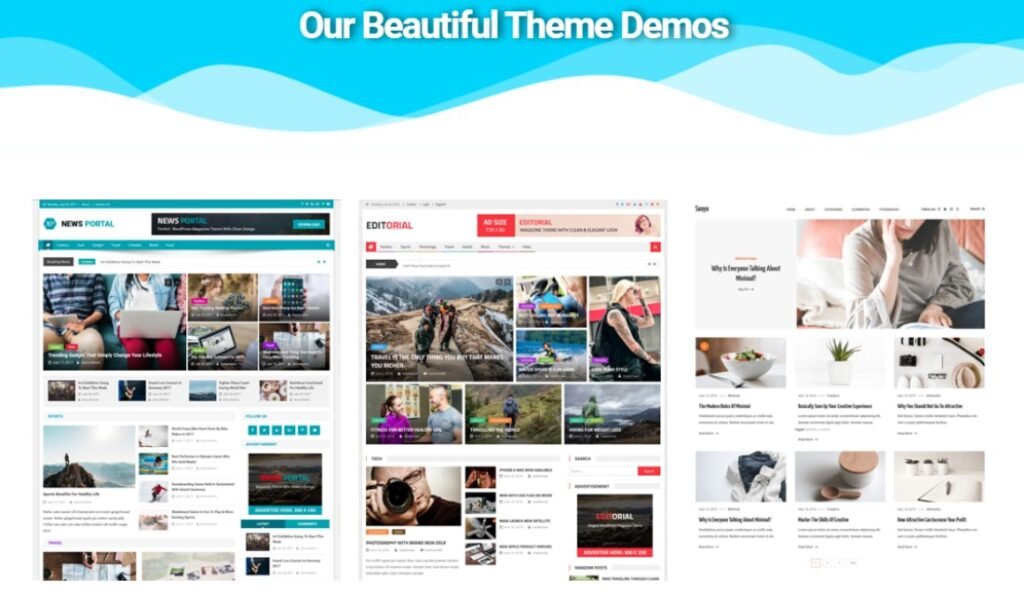
Speed: See how quickly the demo loads. A slow website makes people leave and can hurt your search rankings—2 to 3 seconds is the sweet spot.
Test the Theme
If possible, install the theme on your web host as a staging site. This is a test website that gives you much more freedom to play around with the theme and see how it works with your content before you put it on your real website.
Think as if you were one of your own visitors. Based on their needs and thought process, can you say this is a good WordPress theme for the niche market you’re in?
Check Performance With Online Tools
The data doesn’t lie! Use tools like Pingdom or GTmetrix to check out the demo site’s loading speed. If it’s slow, hop into another theme. Find a theme that performs well in testing before you invest in it.
Read Reviews and Ratings
Take some time to read real-person reviews. It’s a good idea to look around and browse forums or marketplaces that don’t have any affiliation with the company. This is where you’ll find the most honest information! Pay attention to reviews mentioning:
- Performance: Does it slow down websites or cause problems?
- Ease of Use: Is it simple to customize, even for beginners?
- Support: Does the developer offer helpful support if you run into issues?
Research the Developer’s Reputation
Finally, before you make your decision, do a bit of research on the developer of the theme. Look them up online, or ask around in the WordPress online community. Developers who are well-established and have a good track record are more likely to:
- Create well-coded and reliable themes.
- Offer ongoing updates and improvements.
- Provide quality support if you need help.
Choosing a theme from a reputable developer gives you peace of mind. You’ll also have a better chance of having a positive experience with the theme and the developer, if you ever have to reach out to them.
Final Thoughts On Choosing the Perfect WordPress Theme for a Niche Market
It’s easy to get overwhelmed by the huge selection of WordPress themes out there. But it’s a fine line between choosing something that works for you, and one that slows down your site. Follow our easy guide on how to choose the perfect WordPress theme for a niche market, and you’ll be on the right track to making your business successful.
About the author:
Paul Wheeler runs a web design agency that helps small businesses optimize their websites for business success. He aims to educate business owners on all thing’s website-related on his own website, Reviews for Website Hosting.
5 thoughts on “How to Choose the Perfect WordPress Theme for a Niche Market”