5 Best Live Chat Plugins for your WordPress Site

A live chat option on your website is the best way to give your customers great service experience. A lot of customers actually expect this now, especially if they’re on their mobile devices. People usually prefer to live chat with customer support so it’s no longer an optional aspect of your website; it needs to be a part of your customer experience strategy. Here are the 5 best live chat plugins for your WordPress site:
Best WordPress Live Chat Plugins for Customers:
Let’s check out the best collection of live chat plugins that helps customers by providing top-notch support:
Tidio

Tidio—Live Chat & AI Chatbots is one of the most interactive WordPress live chat plugins that you can get for free. This plugin promises you to convert your passive visitors to active customers with the implementation of their live chat plugin.
There are various pre-built chat templates and customizable chat widgets available in the plugin. It also allows to save the chat history with the fellow customers. And even if you’re an e-commerce business owner, Tidio allows you to enable recommendations for similar products in the live chat.
Zendesk Chat
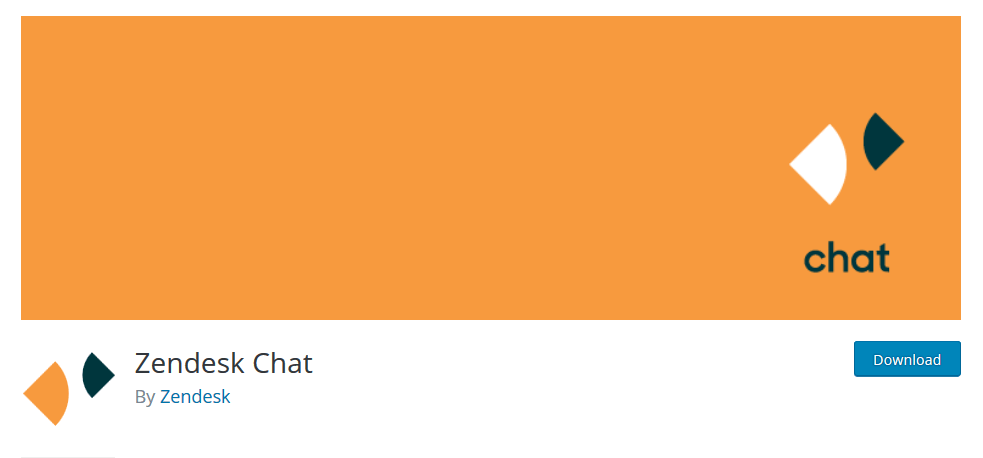
Zendesk Chat is a good option because it’s very customizable, including layouts and themes for chat boxes. You can create something that works with the rest of your brand and website. You also have great access to customer satisfaction data and analytics, and separate it by an agent.
As per Joanne Lipton, a content manager at Brit Student and Write My X, “it also has some different chat triggers, like popping the window up with an automated greeting if a visitor is on a page for a certain amount of time. This helps get the ball rolling with prospective customers.”
3CX WordPress Live Chat Support
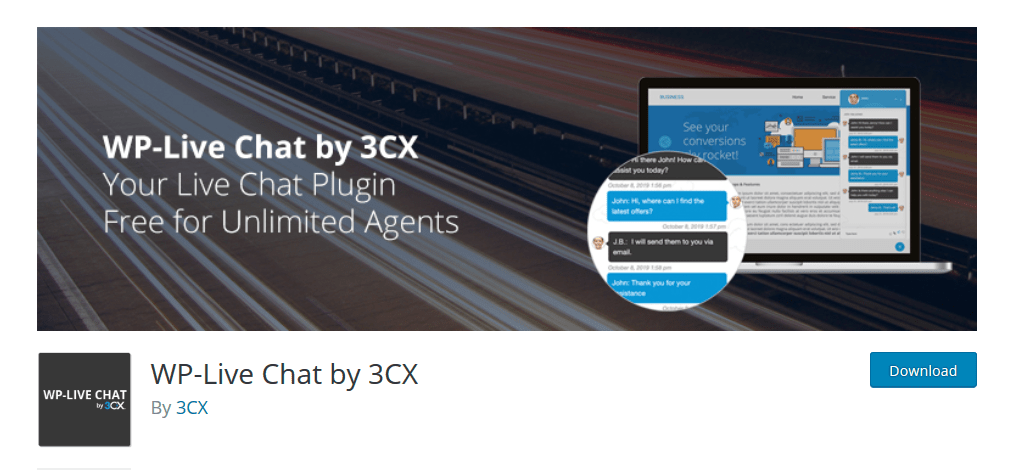
This is the option for small businesses on a budget because it’s a free plug-in with an additional feature upgrade for a one-time purchase. This option has six different chat box looks so you can choose the best one for your website. You can also have it prompt site visitors for different interactions, including automated messaging when your live chat is offline, request satisfaction surveys from customers, and much more.
The free version has unlimited chat functionality, user targeting, polls, and surveys, so it’s quite a robust option for small businesses. The upgraded version has all this plus canned responses, analytics, and real-time typing.
Olark
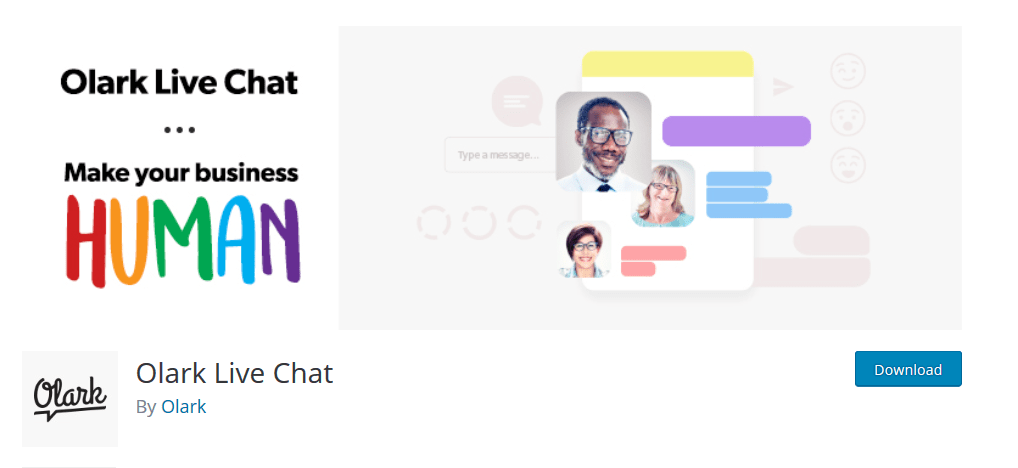
Olark allows you to integrate with WordPress via a code snippet or through a plugin. It provides data reports on your chats and chat agents, and you can even assign chats to different departments. Thierry Martin, a tech writer at Australia2Write and Next Coursework, explains that “it has many of the same features as the other solutions on this list, but in addition to those, it also allows you to get visitor data information, like what’s in a shopping cart, what past interactions you’ve had, what pages they’ve looked at, and their contact details. This is excellent because it provides more information to agents for faster responses and more customer satisfaction.”
LiveChat
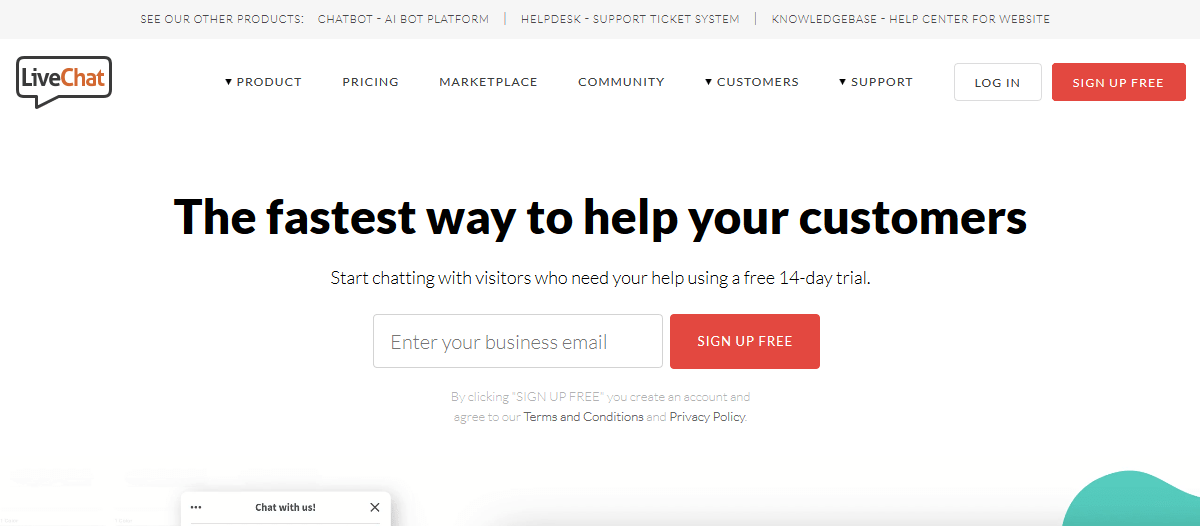
LiveChat is one of the first live chat options created, and it has a WordPress plugin for website interaction. Like some of these other options, you can have surveys after the chat and get agent ratings to improve your customer service.
You can also use the live chat window in offline hours for website visitors to submit support tickets for follow-up the next day. You can have automated greetings, canned responses, file sharing, real-time typing, and transferring chats between agents.
By going the extra step and providing a live chat option, you can increase your customers’ experience on your website and set yourself apart from the competition. Customers today value their experience with a company higher than the product or pricing so this will go a long way in building brand loyalty.
To sum up, these are the best live chat providers for WordPress to improve your website loading speed. If you liked our article, then you might like to read our other informative articles here: